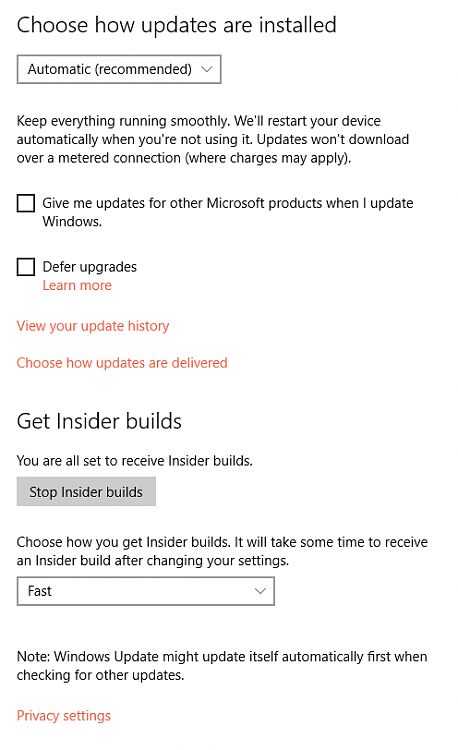New
#1
Reinstall 10532 after rollback to 10240?
I installed the 10532 build over the release build (10240) but had some odd issues with memory usage being very high.
I rolled back to the 10240 build but have since been asked elsewhere to run some diagnostics, so I want to reinstall 10532 so I can do that.
However Update is no longer offering this build to me. I am still in the Insider Program. I even tried removing the PC from the Insider Program, and then adding it back in.
I also cleared out temp files and the Software Distribution\Download folder, and the $WindowsBT folder.
Any other ideas?
Does the Insider Program assume as I rolled back I do not want to use that build?


 Quote
Quote