New
#11
Windows 10 Builds
-
-
New #12
-
New #13
-
New #14
-
New #15
Please provide a little history and your goals.
Is your system an upgraded system?
Is it activated?
Do you want to stay on a Retail release or run development code?
Do you want to run both a Retail and a Preview release in a dual boot environment (or Preview in a VM)?
It's important to make a distinction between the Retail and Preview releases.
I would think most people want to keep the upgraded system and run a Preview release separately. This preserves your live system and lets you play with the development code.
Regardless of your answer, you should make a system image or recovery drive of your system before making any changes.
System Image - Create in Windows 10 - Windows 10 Forums
Recovery Drive - Create in Windows 10 - Windows 10 Forums
To determine the install status of your machine, execute the following commands in a Command Prompt (Admin window:
slmgr /dlv
slmgr /xpr
req query HKLM\SOFTWARE\Microsoft\WindowsSelfHost /s
You are running a system successfully upgraded to Windows 10 if
slmgr /dlv does NOT have an Evaluation End Date
- and -
there are no keys under WindowsSelfHost
You are running an evaluation of Windows 10, (aka the Insider Program) if:
slmgr /dlv reports an Evaluation End Date
- or -
reg query returns any keys under WindowsSelfhost
It's also possible that you are running the 30-day trial of Windws 10.
That can be determined form the slmgr /dlv report - the wording might be different, but the information should be in the same area as the Evaluation End Date information. It might have the word expire in the label reference.
Some confusion might have arisen when people 'migrated' from the Insider builds to an upgraded system. If a system was upgraded but you did not leave the Insider program, then the upgraded system is still participating in the Technical Preview and will be offered build updates when MS releases them to the flight rings. If that is what you intended then there is no issue - just be aware that you are running Preview builds, not an upgraded system. You can always do a Clean install to get back to a Current build install (RTM, Retail... whatever name works for you).
Below the fold are reports from two of my machines
- Win7 Home Prem upgraded to Windows 10
Fowwloed by a Clean install on that machine
- Insider Technical Preview
currently on build 10.0.525
slmgr /dlv & slmgr /xpr
Upgraded systemInsider Preview install
reg query HKLM\SOFTWARE\Microsoft\WindowsSelfHost /s
Upgraded systemInsider Technical Preview\WindowsSelfHost Type Value ---------------\WindowsSelfHostType Value FlightingOwnerGUIDREG_SZ 6dc60aab-52b3-4001-a1aa-f48298e97033 EnablePreviewBuildsREG_DWORD 0x2 RingREG_SZ WIF RingBackupREG_SZ WIS ThresholdRiskLevelREG_SZ low ThresholdOptedinREG_DWORD 0x1 BranchNameREG_SZ th2_release UserPreferredBranchNameREG_SZ th2_release \ ... \TimestampsType Value BranchNameTimestampREG_SZ 2015-08-19 20:23:56.799 bBranchNameTimestampREG_BINARY 6A657AF9BCDAD001
- Win7 Home Prem upgraded to Windows 10
-
New #16
Windows 10 Build
There are so many things here that I do not understand. Sorry Bunny, I am not a computer geek. Should I tweak the Registry and follow what you've posted here?
If I really am stuck at Build 10240, and I won't be able to get or upgrade to new builds, then I think I should let it be what I have right now.
Thank you very much Bunny for your answers and trying to help me. I really appreciate your effort in finding time to help me in my problem in getting new Windows 10 Build.
Regards,
ObiwanRei
Related Discussions

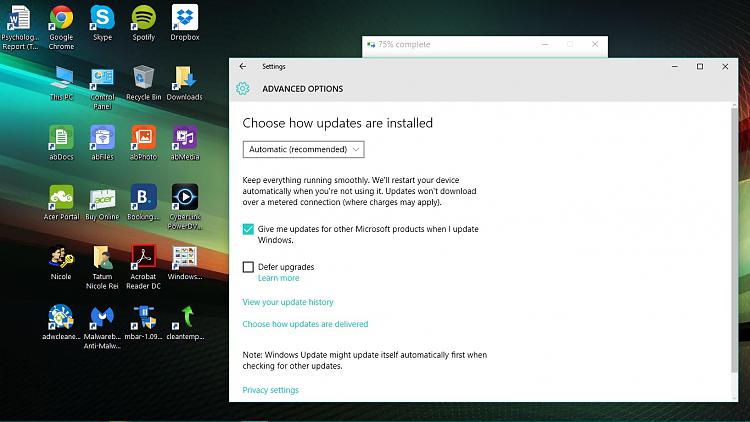

 Quote
Quote