New
#11
Be sure to give us the results of sfc /scannow. Also all the screen shots that Simrick asked for.
Hopefully, you'll get there. :)
Be sure to give us the results of sfc /scannow. Also all the screen shots that Simrick asked for.
Hopefully, you'll get there. :)
Okay, thanks for clarifying. Please post the screenshots requested above then.
Okay, so he upgraded from W8.1Home OEM to W10 Home.
- Do we know if the computer was indeed "activated" at this point?
Okay, got it.
Yes, this is because the system was not "activated" at that point with W10Pro.
Okay, so we went W8.1Home OEM activated > Win10Home (possibly activated?) > W10Pro not activated, then used the revert function back to W8.1Home OEM.
So we have W10 Home on there now and it says activated?
Thanks. It looks good to me. We can know now that the system was indeed activated when it was first upgraded to W10Home. That's good.
Please run the sfc /scannow tool from an administrator command prompt once to make sure the filesystem is intact. It should come back with "no integrity violations found".
Assuming it does, then please turn on system restore, and create a restore point or two.
Next, turn off Fast Startup, shutdown the computer and start it up again (NOT a reboot). Do it again once more. If everything seems fine, go ahead and enable Fast Startup again.
Now that the computer has been successfully upgraded and activated with W10Home, the W10 Home OS can be clean installed as often as needed, skipping the key if it asks for it. But, don't lose that W8.1 key....just in case down the line it's needed.
Please report back your results.
Last edited by simrick; 07 Sep 2015 at 15:57. Reason: added links for system restore
One more thing: what's going on with the graphics card and your comment that it said W10Pro Insider? I never saw a screenshot of that - is it still there? If so, can we see that please?
hey guys sorry I havn't been very quick on this. I am about to go grab my laptop and run the sfc scan. I will take some screen shots and show you everything including where the graphics options shows Windows 10 Pro Insider Preview.
Alright so I ran the scan in an administrator command prompt and it didn't find anything wrong. I also created two restore points. I took a couple pictures for you the first one is from the control panel showing what operating system is currently installed. The second is from the very same computer under graphic properties. Let me know what you think once again I really do appreciate all the help as I really don't even know what to make of this.
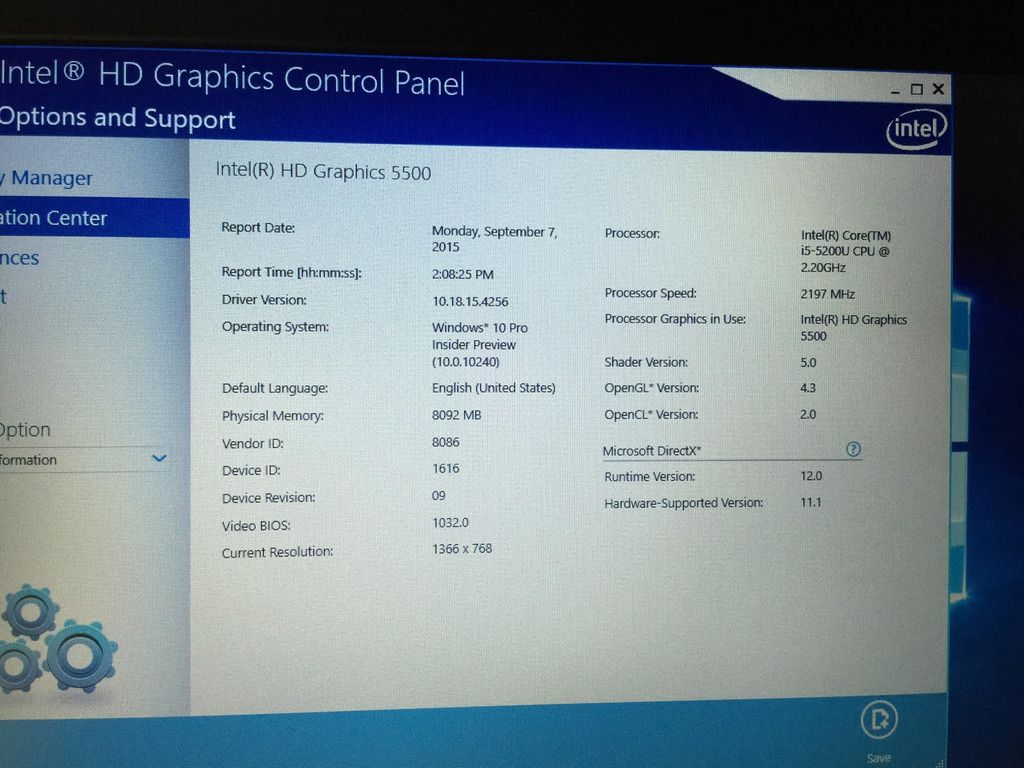
Hi @Wynona.
Looking at the shot of the Intel Graphics Control Panel, I'm gonna make an educated guess here:
When the computer was upgraded to W10Pro, (even though it was not activated), the Intel software grabbed that upgrade info and now includes it in the Intel report panel, as shown in the photo. I'm gonna say, it's harmless, and probably the only way to get rid of that is to uninstall and reinstall the Intel Software. However, I think it's benign, and has absolutely nothing to do with the graphics driver itself.
Do you agree?
Aside from that, he is activated, he set restore points, it's the correct version, and unless he finds any instability, I think he's good to go. And, school starts tomorrow for a lot of kids!
Sorry, I just re-read his post above and he indicates that there are no integrity violations from the scan results.
The only thing we're waiting on, is the result of sfc /scannow.
Last edited by simrick; 07 Sep 2015 at 18:18. Reason: sfc /scannow note