My Insider Preview version blocked at version th1 10240 professional
-
![]()
Simrick
I've decided to format my drive and install Windows 7 and from there I will run the Media Tool. But I would still like you to give me the necessary preparation as you put it, so I can do the easiest way to get to the final Windows 10.
It's really appreciated. Thanks a lot in advance.
Céline G.
Please see my post #23 for instructions.
DO NOT format and reinstall W7 or W8.1. You MUST clean install Windows 10 now.
Settings>Update & Security>Activation
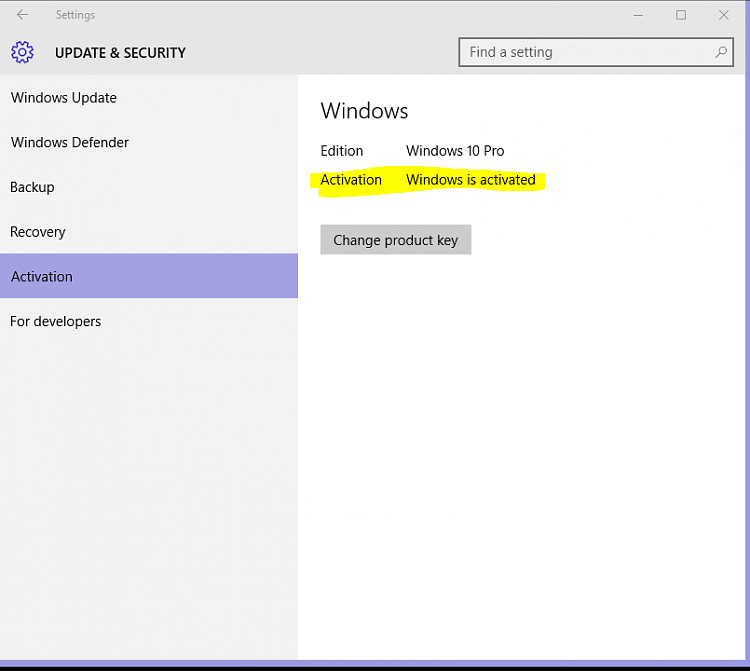 As long as your W10 system is activated, you ONLY clean install W10 now
As long as your W10 system is activated, you ONLY clean install W10 now.
Here's the way it works, Celine . . .
You have already upgraded from Windows 8.1 to Windows 10. That's a given.
Now, all you need to do is to clean install Windows 10 using the Media Tool. It's no longer necessary to start from Windows 7 or 8.1.
When you come to a request for a key, just skip or click on I'll do it later. That's all there is to it. And, you clean install Windows 10 exactly the same way you would clean install Windows 7 or 8.1.
Edit: Microsoft has collected your activation information from the upgrade, which is why you can now clean install Windows 10 as many times as you want (on the same machine, of course).
Thanks Wynona, you are exactly correct!
-
-
Hi Wynona,
You're right it sound very simple but I don't have Win8.1 anymore... it was replaced by Win10. Is that a given anyway???
Ohhhh thanks for the "Edit"... now I understand.
Would it be best or highly recommended to format my drive first?
Thank you very much for your help.
It doesn't matter that you no longer have Windows 8.1 any more. You now have a "registered" copy of Windows 10 on your machine. And Microsoft has your "credentials" in its database.
Yes, when reinstalling any OS, just follow the "yellow brick road" and format the drive before clean installing Windows 10.
-
Please see
my post #23 for instructions.
DO NOT format and reinstall W7 or W8.1.
You MUST clean install Windows 10 now.
Settings>Update & Security>Activation
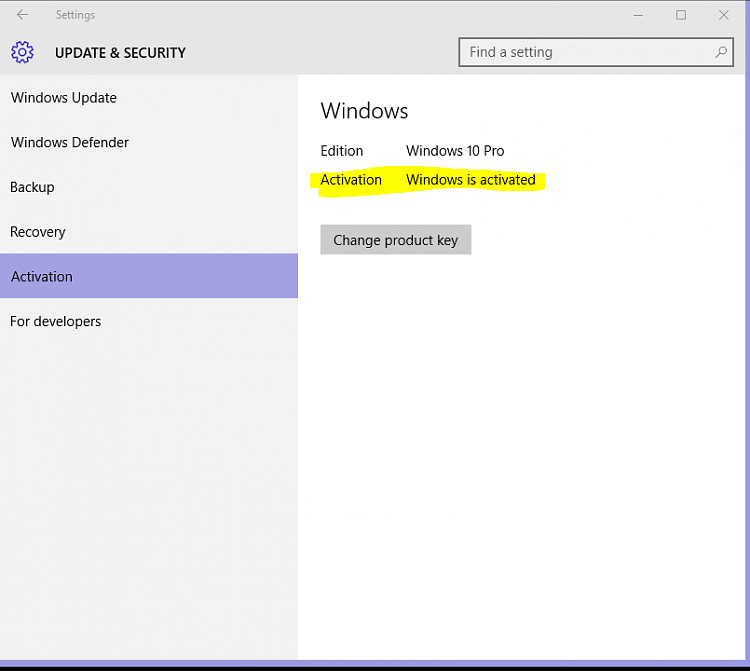 As long as your W10 system is activated, you ONLY clean install W10 now
As long as your W10 system is activated, you ONLY clean install W10 now.
Thanks Wynona, you are exactly correct!
Simrick you wrote: DO NOT format and reinstall W7 or W8.1. You MUST clean install Windows 10 now.
Wynona wrote: Yes, when reinstalling any OS, just follow the "yellow brick road" and format the drive before clean installing Windows 10.
NOW I'm confused!!!
I will do that tomorrow end of the day so if you don't hear from me it's not because I jumped off the window!!!
I'm pretty confident that it will go smoothly thanks to you all and to your instructions.
Again, a big THANK YOU for all your help!!!!
-
-
Please see
my post #23 for instructions.
DO NOT format and reinstall W7 or W8.1.
You MUST clean install Windows 10 now.
Settings>Update & Security>Activation
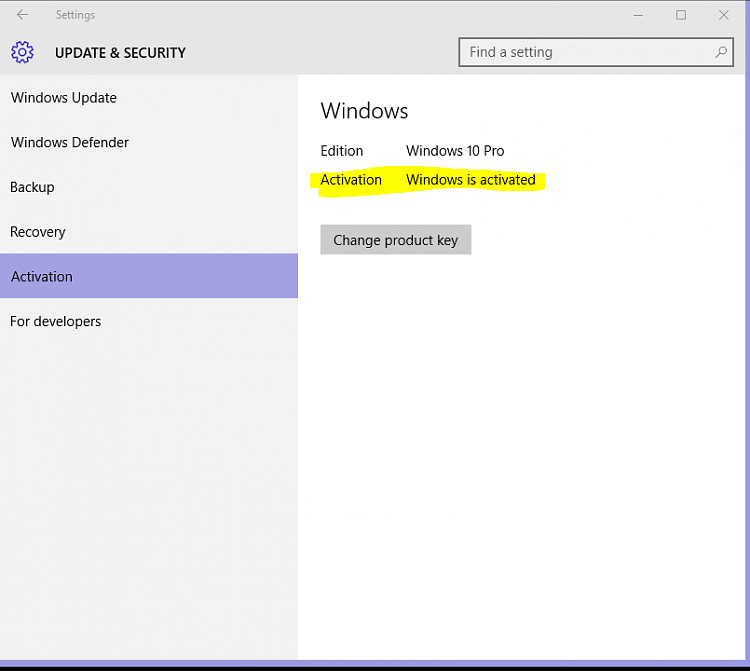 As long as your W10 system is activated, you ONLY clean install W10 now
As long as your W10 system is activated, you ONLY clean install W10 now.
Thanks Wynona, you are exactly correct!
I should be! I've done it enough. :) How do I install thee . . . Let me tell you the ways . . .
-
OK OK Simrick I got it.... lolll
I will do that tomorrow end of the day so if you don't hear from me it's not because I jumped off the window!!!
I'm pretty confident that it will go smoothly thanks to you all and to your instructions.
Again, a big THANK YOU for all your help!!!!
Celine, Simrick is the one who has actually helped you get to your final step in this journey. Therefore, the best thanks you can give her is to find one of her last posts to you and click on the little "Thumbs Up" sign at bottom left.
That's a reputation comment which is given to those who've been helpful to you in your time of need. :)
-
OK OK Simrick I got it.... lolll
I will do that tomorrow end of the day so if you don't hear from me it's not because I jumped off the window!!!
I'm pretty confident that it will go smoothly thanks to you all and to your instructions.
Again, a big THANK YOU for all your help!!!!

Please follow my instructions in post #23. Be sure to backup your drivers first. Then, you have them easily available to reinstall if necessary after you put W10 back on the system.
Good luck!
-
I will do that tomorrow end of the day so if you don't hear from me it's not because I jumped off the window!!!
I'm pretty confident that it will go smoothly thanks to you all and to your instructions.
Again, a big THANK YOU for all your help!!!!
For reference, after you are finished, you can read my post here regarding privacy issues and settings.
-

Please follow my instructions in post #23. Be sure to backup your drivers first. Then, you have them easily available to reinstall if necessary after you put W10 back on the system.
Good luck!
Thanks I'll need it!
Please Simrick, look at my edit of post #53 and for sure I'll let you go after.
Do I format or not?
-
-
Simrick you wrote: DO NOT format and reinstall W7 or W8.1. You MUST clean install Windows 10 now.
Wynona wrote: Yes, when reinstalling any OS, just follow the "yellow brick road" and format the drive before clean installing Windows 10.
NOW I'm confused!!!
I will do that tomorrow end of the day so if you don't hear from me it's not because I jumped off the window!!!
I'm pretty confident that it will go smoothly thanks to you all and to your instructions.
Again, a big THANK YOU for all your help!!!!
Simrick was referring to Windows 7 and/or Windows 8.1. She didn't want you to format and reinstall either one of those.
However, it's common practice to format the drive before reinstalling the OS.
Am I making any sense? Simrick?
-
![]()
Simrick you wrote: DO NOT format and reinstall W7 or W8.1. You MUST clean install Windows 10 now.
Wynona wrote: Yes, when reinstalling any OS, just follow the "yellow brick road" and format the drive before clean installing Windows 10.
NOW I'm confused!!!
It's not: DO NOT format and reinstall W7 or W8.1.
It is: DO NOT format and reinstall W7 or W8.1
From now on, as long as your W10 system has been activated by the initial upgrade, you ONLY install W10 now. (and you can clean install over and over again, no key needed.)
Thanks I'll need it!
Please Simrick, look at my edit of post #53 and for sure I'll let you go after.
Do I format or not?
No problem.
You can take the option to format during the clean install or not - makes no difference at this point. You must be sure when it asks, to DO NOT KEEP APPS OR FILES. This is how you get a clean install. Formatting will doubly ensure a clean install, so maybe you will want to do that, as @Wynona suggests.
Grab your ISO here to get started:
http://www.microsoft.com/en-us/softw...load/windows10
You can burn to DVD or create a bootable USB using RUFUS.