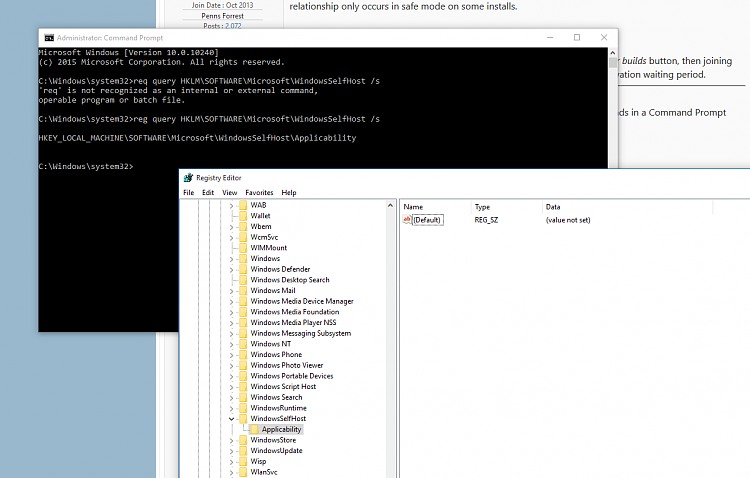New
#51
You have a regular, permanent license. You shouldn't lose it if you join the insider program again. Not saying you won't lose it.... What I would do is create another partition and do a clean install of Windows 10 10240 on that, dual booting, then use that one to join the insider program.


 Quote
Quote