New
#1
"We aren't able to talk to our service at the moment" Windows Insider
In anticipation of the Windows 11 preview builds, I decided to rejoin the Windows Insider Programme only to be faced with an error when pressing the 'Get started' button on the Insider settings page. I've received little help on Microsoft Answers so I'm posting this here and in several other places in hope of a solution.
Error:
"Something went wrong", "We aren't able to talk to our service at the moment. Please try again later."
Things I've tried:
- I've checked Event Viewer and no new events happen when I press 'Get started'
- I've run both DISM restore-health and SFC /scannow
- I've deleted the WindowsSelfhost key in Registry Editor
- I've updated to the latest feature update (21H1)
- I've attempted a 'clean boot'
- I've updated to the latest insider build using an official ISO for the Beta Ring (19043.1052)
Additional Info:
- I've been registered as an insider for years on end
- I strongly want to avoid resetting my Windows installation
- 10016 and 17 events comprise most of my EV logs (not sure if they're relevant but the APPID refers to PerAppRuntimeBroker)
- I daily drove the Windows 10 Technical Preview and plan to do the same for Windows 11
Thanks in advance!

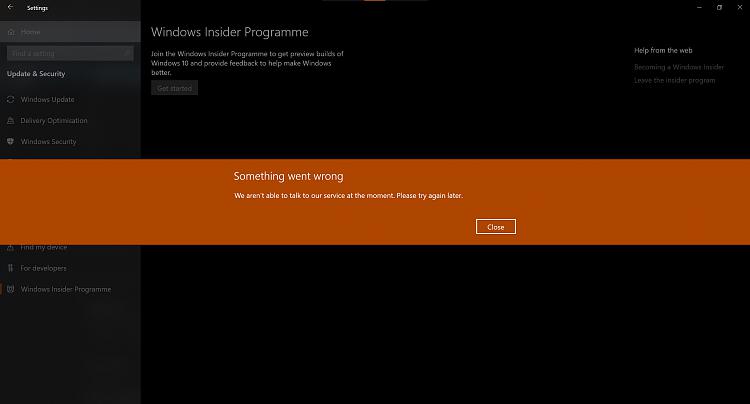

 Quote
Quote