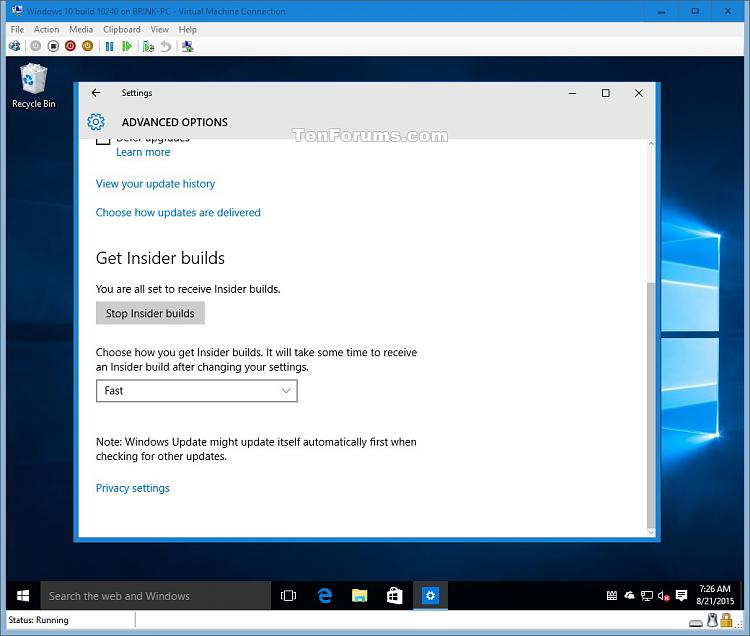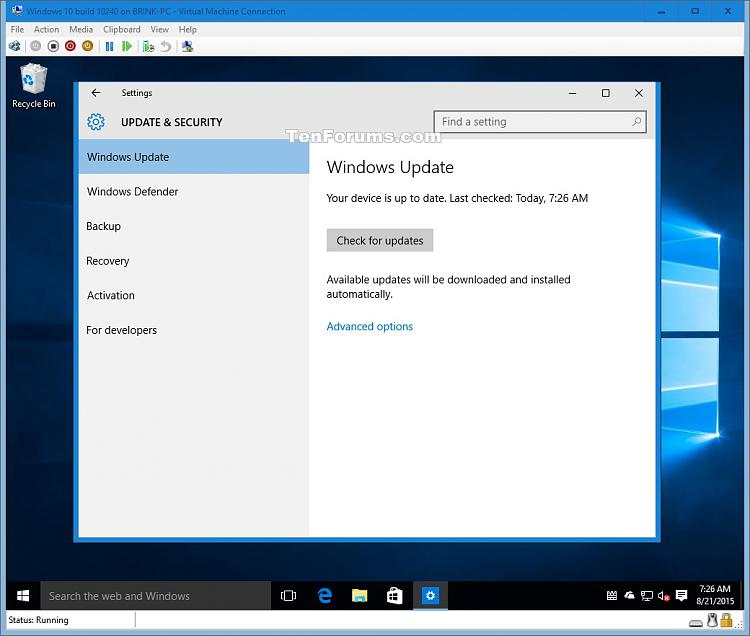Thanks for that Wynona. You're not forbidden from using virtual drives, it's just that the upgrader stops and says it's unsupported. Note: I think this is particular to booting to VHD. VMware/HyperV probably work fine.
And yes, I'm aware of where and how to use INSTALL.ESD, but as of about build 10124 (I forget, which one exactly), the upgrader doesn't even download enough of the installer (e.g. the INSTALL.ESD file) before reporting that upgrading virtual drives aren't supported.
Though I guess you could always get the INSTALL.ESD from someone who has upgraded, but then you're in the same situation as the people posting ISOs to the web...
It's not a big deal for me now though as both devices I had been testing with (both kept their original Win8.1 systems and dual booted to a Win10 VHD file) I've now upgraded in-place to Win10. One of them I've also carried on the Insider process and have on build 10525, but because it's the primary/only OS, it's more than happy to do in-place upgrades...
Given that it's such a simple process to generate an ISO, it's a shame MS don't make available each Fast release in ISO form, for those that can't/wont do in-place upgrades.


 Quote
Quote