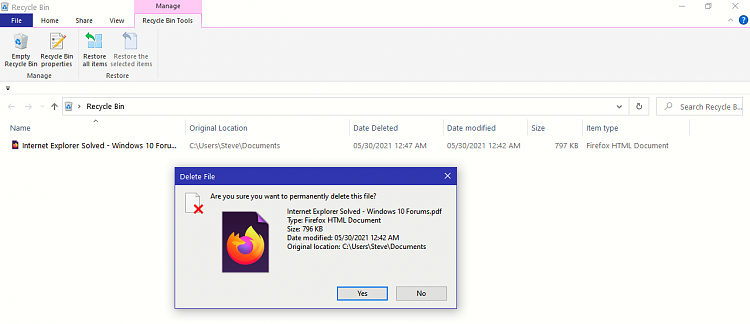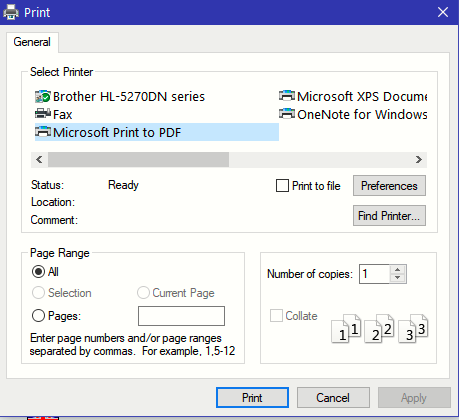New
#1
Internet Explorer
IE11 is no longer on my IP Dev computers, putting iexplore.exe in the Run box opens Edge. I had seen June 15, 2022 mentioned as the end date but now seems it will be June 15 this year.
Microsoft drops IE 11 with latest Windows 10 preview | ZDNet


 Quote
Quote