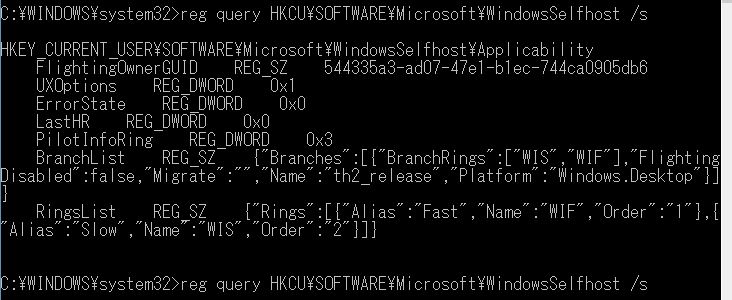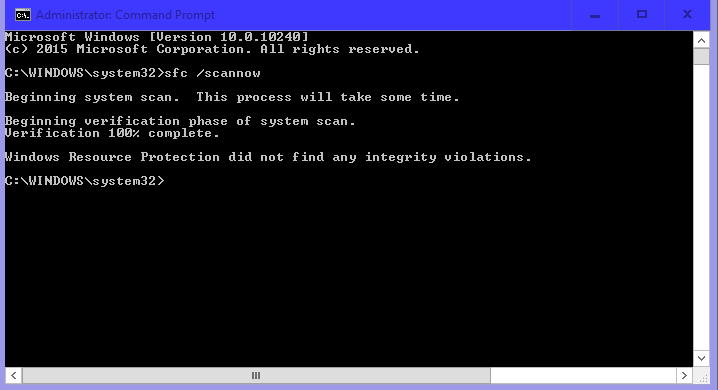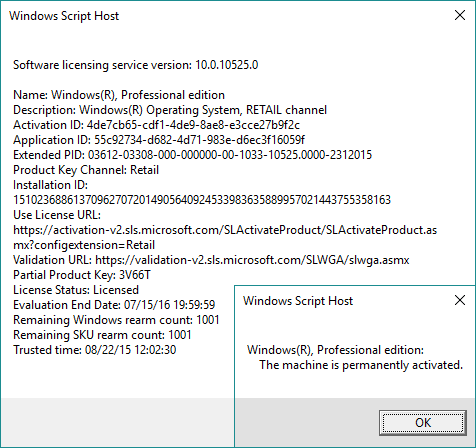New
#31
Hey Slartybart, question for you: I am still an Insider, and once I had updated to 10240, I switched to the Slow Ring, so I am still on 10240 for the time being, until MS release it to slow ring. Right now, my OS says permanently activated, no expiration date. It looks to me like the same as an upgrade from a qualifying OS, but mine started from a clean install on an empty drive of 9926 and upgraded all the way through to 10240. I don't know how to tell the difference...I think there is a command you can put in the CMD box to get the 10240.xxxxx, but can't remember what that is. Would that be how I tell the difference?
My info looks the same as yours below, except the Flighting Owner GUID is the last line, and is, of course, a different set of characters. Thanks! :)


 Quote
Quote