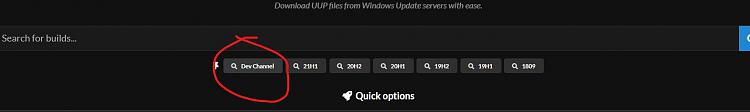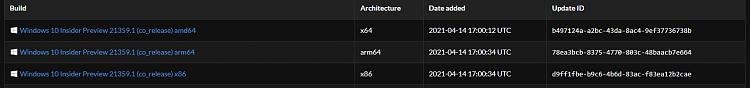New
#1
Unable to DL 21359
Hail:
So, when I sign in, all is well.
I can get wherever I want, this includes the Dev channel, where Build 21359 sits.
I can select it, hit confirm, and the next field opens up.
I can select language (normal English), no issue there either.
I hit confirm... and I get this:
"We encountered a problem with your request. Please visit Microsoft Support Contact Us page for assistance. Refer to Message Code 715-123130 and Transaction ID 4fbefe1c-0ceb-42d3-93b8-7230155f679a."
Not a clue what the issue is about, so I have obviously no clue on how to fix the darn thing.
Is there anyone who can either unlock this for me in the dev channel, or can I obtain this in a different way?
Quite bloody annoying, all these issues....
Thank you:
Xog.



 Quote
Quote