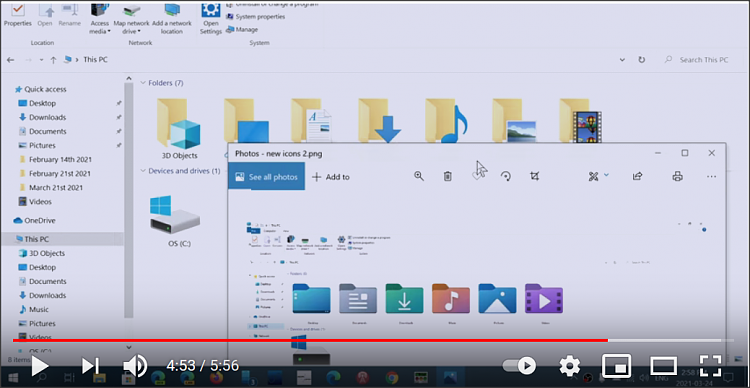New
#21
@f14tomcat - guess what, I now see, as well as that update which prepares for an upgrade, I would have been offered a feature update to 20H2- which I'm already using.
Fortunately I have updates set to Notify, so hopefully the routine automatic WU scan this morning will clear that.
I have:
and my registry - from yesterday evening- has
What is interesting is that this morning, startup impact is still working... maybe, just maybe, toggling that build number to 1 and back to 2 is enough?
And indeed the direct relation of this registry change and its impact on Windows Update can be seen in that after the automatic check this a.m. I'm back on track with 20H2:
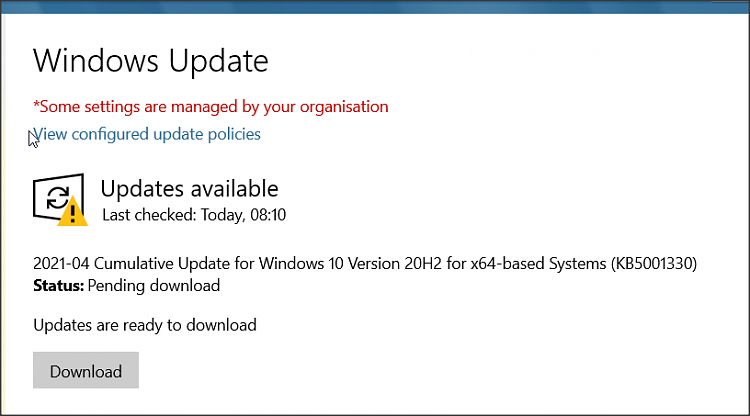
Last edited by dalchina; 18 Apr 2021 at 02:45.





 Quote
Quote