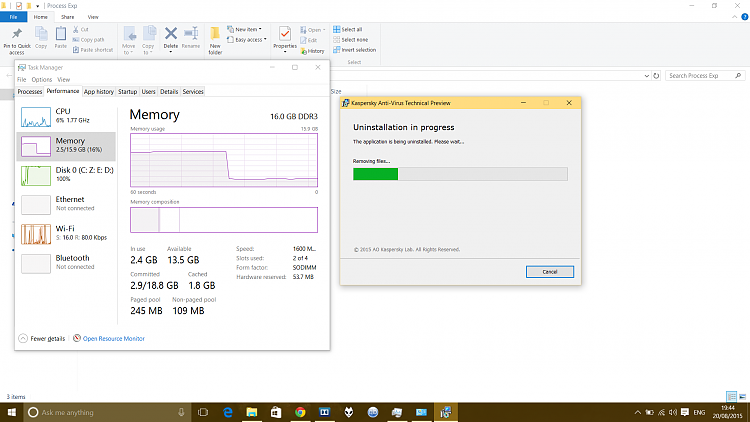New
#1
Build 10525 extremely high unknown ram usage
Just upgrade from 10240 to 10525 and notice ram usage report by task manager is around 10gb out of 16 gb (normally it's around 2 to 3gb) without any foreground program running (just after boot finished) and not going down.
Restart does not help.
Looking at each process ram usage show no abnormal ram usage, so I don't know what is using ram.
I know that build 10525 change some memory management method but is this ram usage normal for this build?
How is your ram usage for this build?



 Quote
Quote