New
#1
Your Phone app, connects, doesn't refresh since build 21318
Your phone app was working up until insider build 21318.1000
Since the build update the phone shows connected, the laptop shows refreshing but it doesn't, phone wallpaper doesn't show up and the battery level doesn't update. After a while there is an error, then the phone disconnects, until I click refresh or I close/open the app on the laptop.
The phone still connects to a non insider build using the same account on the same network which, I think, points to the build as the cause.
Just in case, I unlinked the phone from the insider build laptop, removed it from my Microsoft account, uninstalled Your phone from the laptop using Power-Shell and reinstalled the app from Microsoft store. On the phone I unstalled the Your Phone app. Then went through the install process. It had some trouble at the end of the process with the PC saying to check the phone for a notification and the laptop saying to check the phone. After closing and opening the app on both sides it finally finished. In the end the insider build laptop doesn't refresh even though the phone is connected. I can still disconnect from the insider laptop and connect to the non insider laptop with no problem, so it seems the app on the phone side is fully functional.
I tried the Microsoft troubleshooting steps, Battery saver in the phone is off, In the router Wireless/AP Isolation is disabled and the app has been updated on both sides.
I was hoping the next build update would fix it but it still doesn't work right after updating to build 21322.1000
Did I miss something? Anyone have any ideas that might help me fix it?

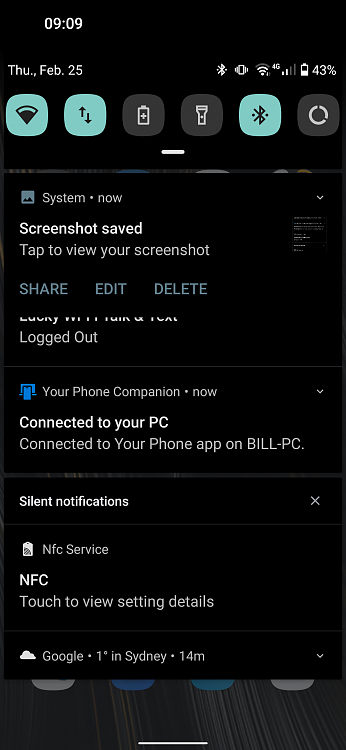



 Quote
Quote