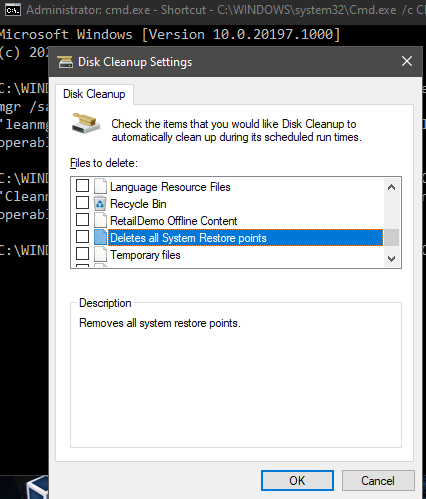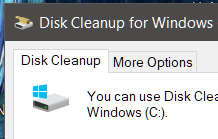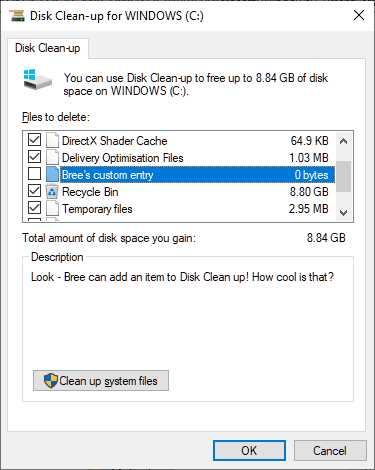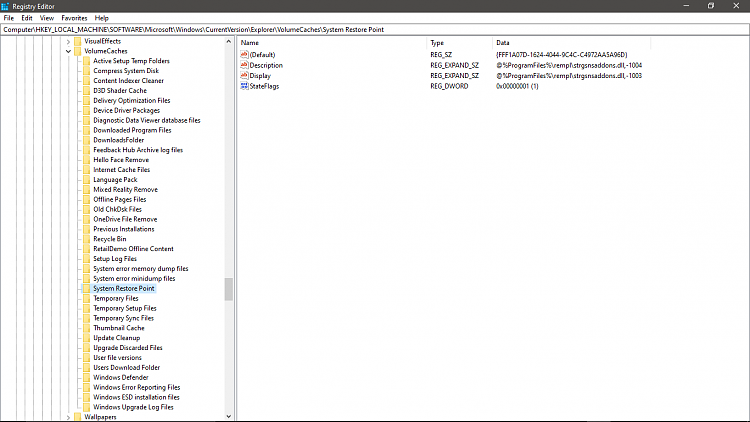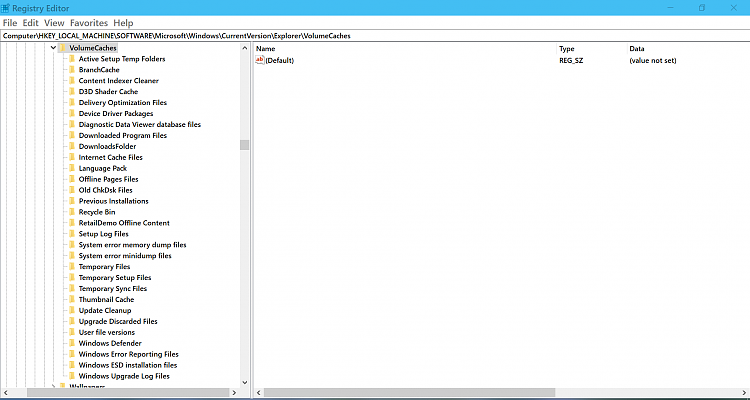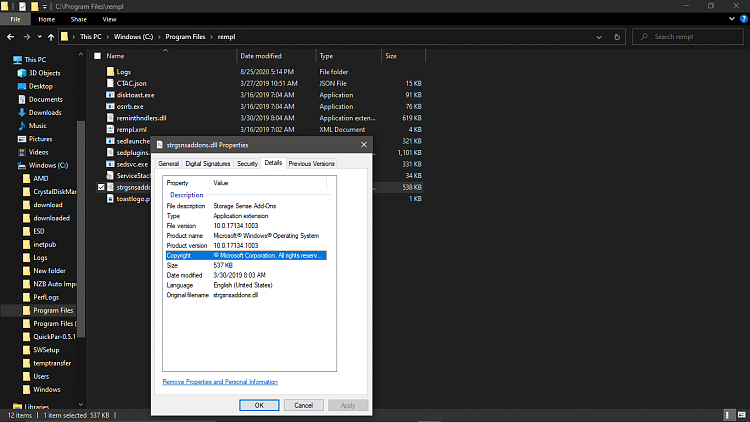New
#21
Still quite weird, Started looking to see if there were any tweeking programs that could cause it.
But other then classic shell there are none. Glary Utilities is on one machine but not the other.
Since one is home and the other pro no group policies should be involved, checking anyway.
After the group polices I'll have a look through OneDrive.
Right now looking for any explanation.


 Quote
Quote u said any........
u said any........