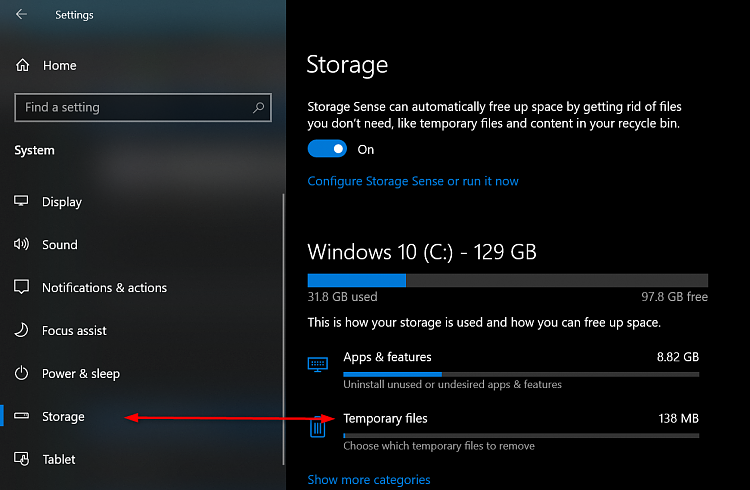Windows 10 20185.1000 Insider Preview Fails to install - Stuck at 30%
-
Windows 10 20185.1000 Insider Preview Fails to install - Stuck at 30%
I am trying to update to the latest Windows Insider Preview: 20185.1000 . The update hangs at 30%. It will not get beyond it. I have to shut down my computer, power up. It will then show backing out changes and reset me back to my current version.
I am currently on 20180.1000 pre-release.
Has anyone experienced this issue? Is there a way to get around it?
I could not find any information in the .ETL log files in WIndows Event Viewer
- - - Updated - - -
What are minimum Disk Size requirements on C: drive for this to install? I can't find that anywhere.
I only have 30GB free.
-
-
-
Run the cleanup of Temp files. Settings>System>Storage. Click the Temporary Files and you will get a display of what can be deleted. You may have some old system files and cleanup purging to do. Tick off everything but your Download Files. let it run.
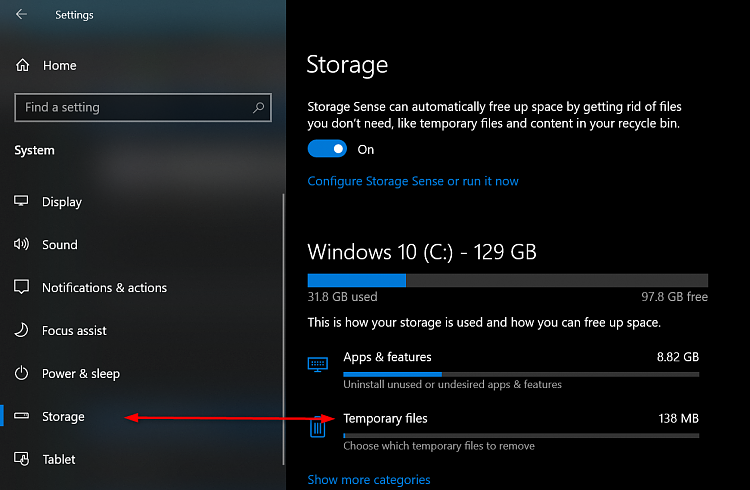
Also, check for any large folders or files you can temporarily move somewhere else. They all count as space required for Windows.old.
-
-
Thank You for Suggestions.
Thank you for suggestions and information on Windows Log FIle. I will check the logs to see what is tripping me up and clear out some space before attempting again.
I appreciate the information.
I'll let you know if i Succeed!
-
Thank you for suggestions and information on Windows Log FIle. I will check the logs to see what is tripping me up and clear out some space before attempting again.
I appreciate the information.
I'll let you know if i Succeed!
Best of luck.....
-
Installation did CRASH because of HD Drive Space!
I cleared out a number of dump files on my C: drive and then attempted the install again. This time it worked like a charm. It was hanging because there was not enough C: HD space to complete the upgrade.
I was down to 30 GB. So, a word to the wise, if you get stuck at a certain % level on the update, check your drive space.
Many thanks to those who responded to my query. I am grateful.
I am marking this as resolved.
-
You were lucky- this time... 
-
I cleared out a number of dump files on my C: drive and then attempted the install again. This time it worked like a charm. It was hanging because there was not enough C: HD space to complete the upgrade.
I was down to 30 GB. So, a word to the wise, if you get stuck at a certain % level on the update, check your drive space.
Many thanks to those who responded to my query. I am grateful.
I am marking this as resolved.
Glad that worked for you, and I was able to point it out in some detail. 
-


 Quote
Quote