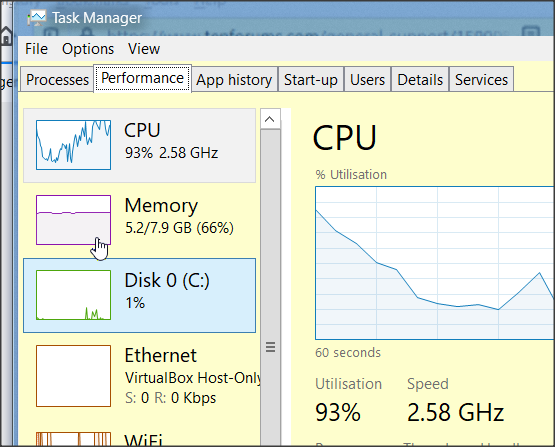New
#1
Task manager doesn't display CPU speed
It will show percentage, but no speed, it always stays at 0.00 and sometimes it'll jump to 0.01 or 2.70. Then immediately go to 0.00 again.
My system information if it helps:
https://i.imgur.com/N7MYTlN.png
https://i.imgur.com/rHYmh9e.png
Here is how it looks:
https://i.imgur.com/fvY9cyo.png
(image upload wasn't working for some reason)


 Quote
Quote