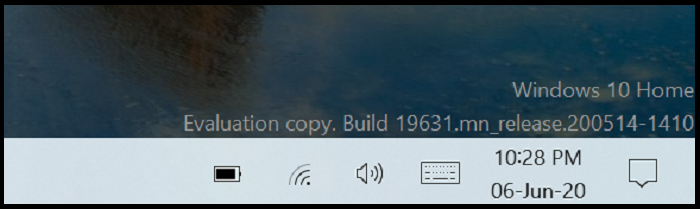New
#1
How to get rid of windows insider ?
Hi All,
After a couple of years insider is getting too iffy , too many bugs, too to many updates. Just not the SurfaceGo experience I am after at the moment. So I want to get rid of it.
I reset my SurfaceGo twice with option REMOVE EVERYTHING and DOWNLOAD WINDOWS FROM CLOUD.
But on the desktop it still states "evaluation copy"
Does that mean I still have insider installed ? If yes, how do I get rid of insider ?


 Quote
Quote