New
#1
Windows 10 build 19033 - Unable to install newer builds of Windows 10
Hi guys,
I'm trying to install the latest Fast Ring build of Windows 10 (19608) using Windows Update in Settings. The download of the build completed, but the installation process of it gets stuck at 62% with little to no disk activity for hours. This is a screenshot of the Settings page as shown:
Here are other methods that I have tried to resolve this issue:
1. Downloading the ISO image of 19608 from UUP Dump and running the setup.exe file (the Installing Windows 10 process gets stuck at 33% with little to no disk activity for many hours).
2. Downloading the ISO image of 19041 (Slow Ring ISO) and running the setup.exe file (same outcome as #1 where the install would get stuck at 33% for hours with little to no disk activity)
3. Resetted Windows Update Components by renaming the SoftwareDistribution folder and running the Windows Update again (the same issue occurs where the install gets stuck at 62% and will not go any further).
4. Running setup.exe by mounting the ISO image (of both 19608 and 19041) off a USB drive (same outcome as #1 and #2).
I'm completely stuck here as of now, and I've currently been running a setup now for the past five hours. If there's a fix, it would be much appreciated oif a solution is posted.
Some details of the PC with the issue below:
Lenovo G40-50
Intel Core i5-5200U
16GB RAM
AMD Radeon Graphics
480GB SanDisk Ultra II SSD
Running Windows 10 build 19033

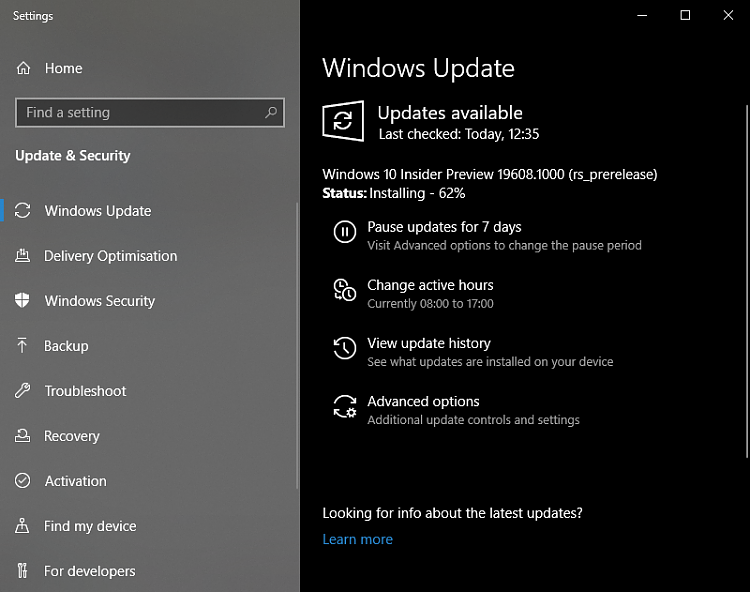

 Quote
Quote