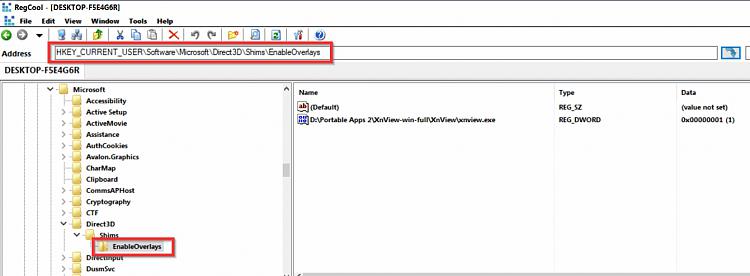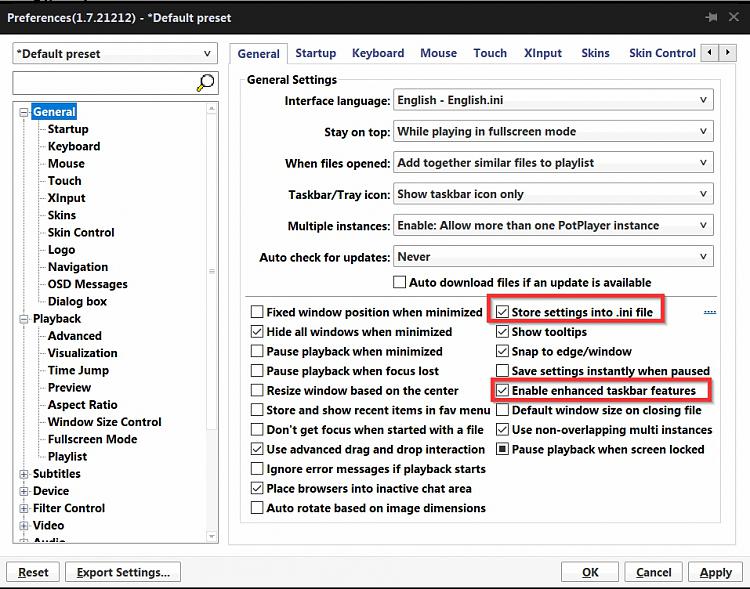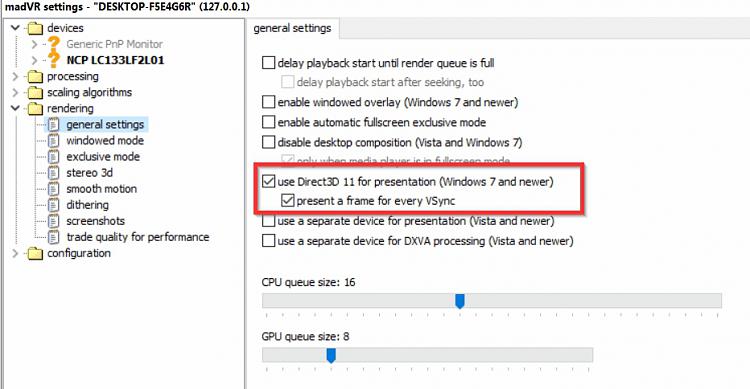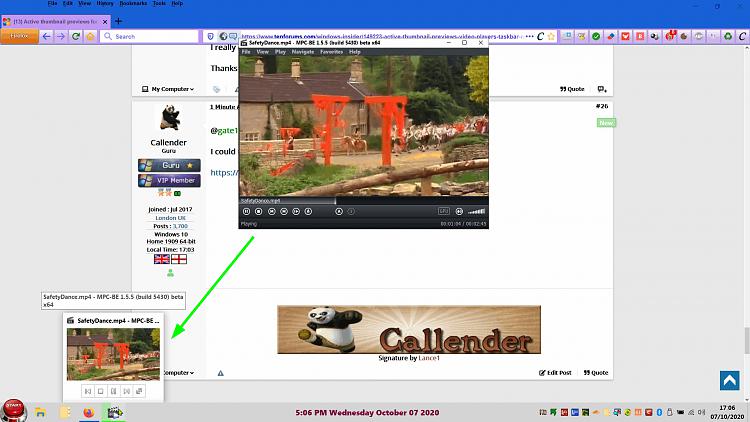New
#21
Active thumbnail previews for video players in taskbar no longer work!
-
-
-
New #23
Same problem here as well on Windows 10 Pro x64 2004 build 19041.508. I have configured MadVR with Potplayer as well as MPC-BE and was able to see live video in the thumbnail peek after minimizing the player whilst the video is playing. I use an amazing software called OnTopReplica which shows the thumbnail peek in a separate frame. Now after the 2004 update it only works if i do not minimize the player window. Am pretty sure there was a registry entry for Direct3D under "HKEY_CURRENT_USER\Software\Microsoft\Direct3D\Shims\EnableOverlays" and now it's vanished.
-
New #24
Mine doesn't seem to matter in terms of thumbnails.
I have a few different media players installed and they all show timeline thumbnail previews as well as taskbar thumbnail previews.
For PotPlayer check:
MadVR:
But if you have other apps that can play video and you don't see taskbar thumbnails (video playing) then I don't know of a setting that might enable or disable.
-
New #25
Hi,
Could you please upload a video capture on youtube to show that you are seeing "Live Active Thumbnails? in your bottom taskbar?
Because I have tried everything and no matter what media player I use all I get when minimizing a media player is a frozen thumbnail.
I really do not understand why Microsoft broke this feature.
Thanks
-
New #26
@gate1975mlm
I could upload a vide0 but hopefully the screenshots here will do.
Active thumbnail previews for video players in taskbar no longer work!
-
-
New #28
Sadly screenshots will not help me as my point was I wanted to see you hovering over the minimized thumbnail in the taskbar and wanted to see if the thumbnail was showing the video playing and not just a still image.
This issue started with all Windows versions after "1909 18363.592"
I just wish I could get a real answer from Microsoft whether this is done on purpose or if its a bug and will it be fixed.
-
-
-
New #30
Related Discussions


 Quote
Quote