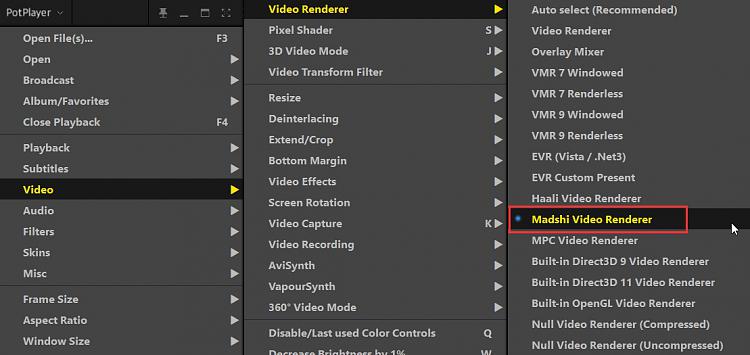New
#11
Active thumbnail previews for video players in taskbar no longer work!
-
-
New #12
My settings and I still get moving thumbnails.
I get them in other apps that can also play video like xnxiewmp or Tablacus Explorer:
However I've noticed that if I uncheck Direct 3D in Madshi then I don't get taskbar video thumbnails.
It's set as default in PotPlayer:
So maybe a problem with Direct 3D if it happens in other media players too?Last edited by Callender; 18 Apr 2020 at 16:39. Reason: insert image
-
New #13
In your screen shot it looks like the Tablacus Explorer is nit minimized to the taskbar.
If you minimize it or potplayer to the taskbar while the video is still playing and then you hover over the thumbnail in the taskbar you can see the live video playing instead of a frozen image?
Just want to make sure we are talking about the same thing here :)
Also I tried Madshi Video Renderer in potplayer and no difference.
-
New #14
If you want to test:
strange icon for Pot player
VLC doesn't support MadVR (as far as I know).
MadVR is a direct show video renderer.
-
New #15
I see moving video in the thumbnail previews. For MadVR you have to configure it's settings and select in PotPlayer.
If you ran MadHcCtrl.exe as admin and configured settings and it made no difference then I can't figure out what the problem is.
If I have any thoughts I will post.
-
New #16
Well the only other thought I had is:
A few weeks back I installed Kedenlive video editor but didn't keep it. After uninstall video playback screwed up in video players.
So I uninstalled all players including leftovers, rebooted, then reinstalled PotPlayer from scratch and that fixed things.
Maybe try that on one machine.
EDIT: I suppose that I should point out that I use 32bit PotPlayer on a 64bit machine.
-
New #17
I get video thumbmnail previews in taskbar even with Potplayer minimized.
In Tablacus Explorer - when minimized there's no taskbar icon as it minimizes to system tray.
So in Tablacus Explorer I can only see thumbnail previews on the taskbar if the main window is also displayed.
Just checked and if I disable systray addon I do still get moving video thumbnails on taskbar in Tablacus Explorer:
-
New #18
Maybe try this:
https://www.softpedia.com/get/System...-Cleaner.shtml
I use it on my machine. You'd probably need a reboot after running it.
-
-
New #19
Forgot about this tool. Maybe run it and investigate?
Codec Tweak Tool 6.4.5 Free Download - VideoHelp
-
Related Discussions


 Quote
Quote