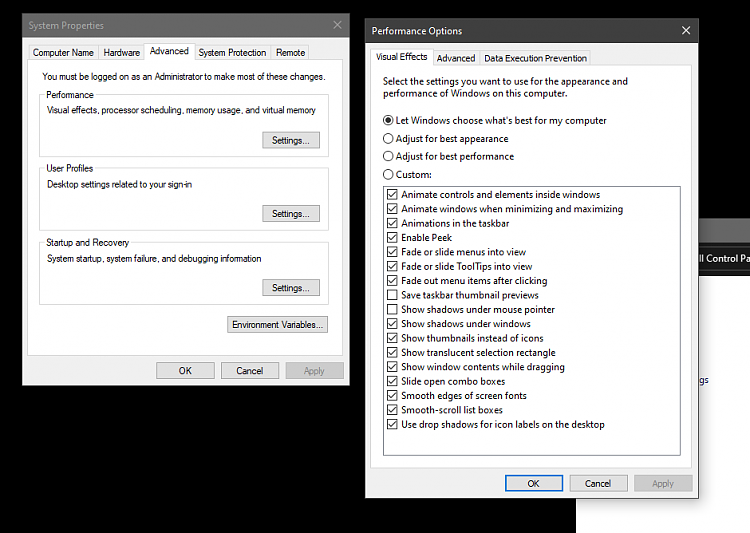New
#1
Active thumbnail previews for video players in taskbar no longer work!
It seems something changed in Windows insider Preview builds 20H1 and 20H2 which does not allow you to see active video thumbnail previews in the bottom taskbar with WIndows Media Player or other players like Potplayer and VLC player when minimized!
In Potplayer If you enable Direct3d 11 video renderer it allows you to see an active video preview on the taskbar thumbnail preview when Potplayer is minimized.
For testing I installed the latest 20H1 only to learn you can no longer see an active video preview for a playing video theat is minimized when hovering on the thumbnail in the taskbar. And same issue remains in 20H2 too.
Any ideas what could have changed in Windows 10 latest insider preview builds to cause this?
P.S. I have no issues with current version "1909 18363.592"
Could some of you guys that are running 20H1 or 20H2 see if you are also having this same issue with any of the 3 media players above?
I hope Microsoft will fix this!
Thanks :)


 Quote
Quote