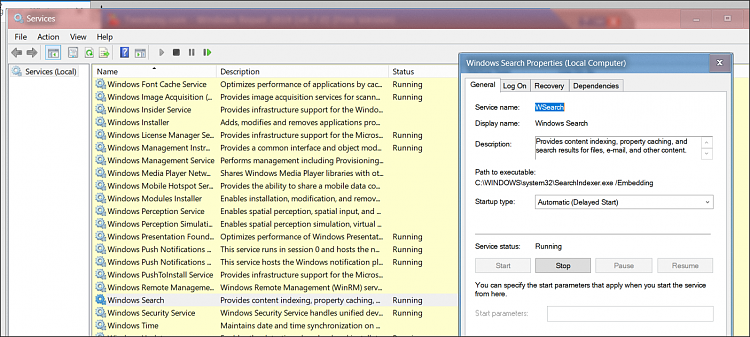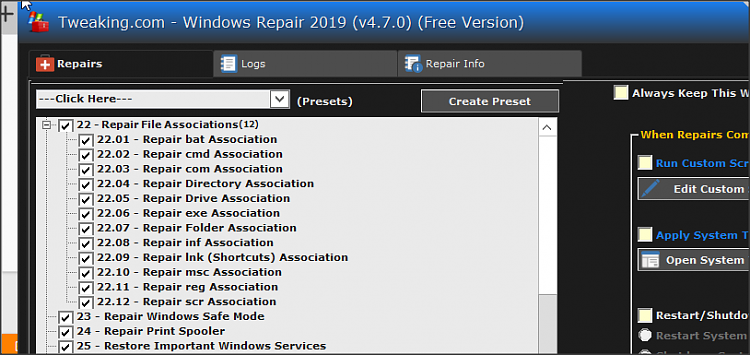New
#1
Indexing Issue
Good afternoon all,
I have INDEXING issues with my system. Even clicking REBUILD does not seems to trigger indexing to get active.
Any suggestions on how to fix ?
Thanks !
Just tried the Search and Indexing Troubleshooter
g.cc/MGM0NN1F/Capture.jpg[/IMG]
Last edited by GeneralLee01; 20 Dec 2019 at 11:58.

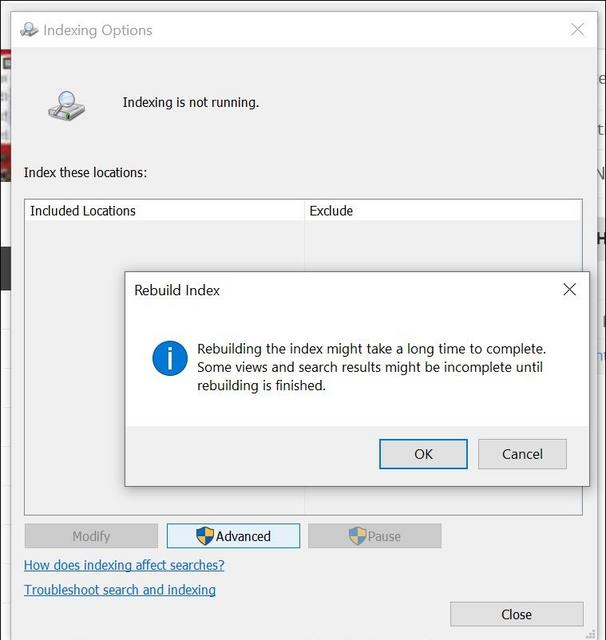



 Quote
Quote