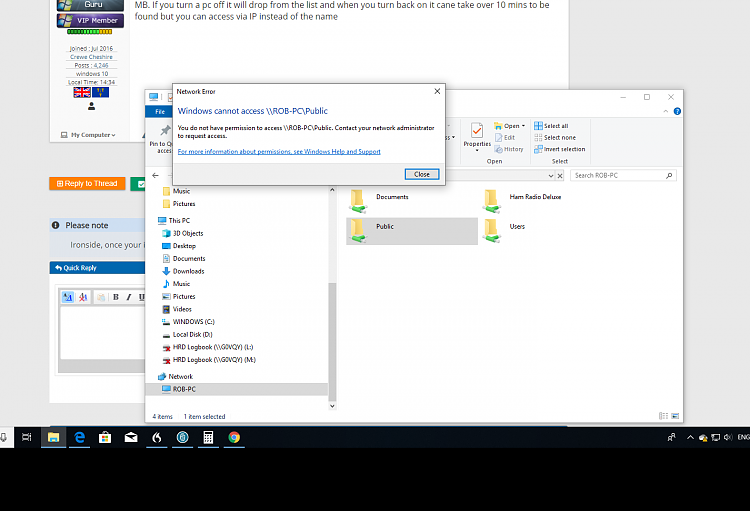New
#1
Problem with network
I have two computers on my network. For the sake of brevity let's refer to them as PC1 & PC2.
PC1 is my main works computer and PC2 is a secondary computer I use for my ham radio operating. Like I said, both PCs are connected into a network switch. What I look under "network" I can see PC2 listed, however, I can't see PC1 for some reason. If I go to "network" on PC2 I can see PC2 listed also. Up until a few minutes ago PC1 was also showing, however, that has mysteriously disappeared.
I'm now back on PC1 and want to transfer some files over to PC2. Normally, I would just click on PC2 under network and go into the public folder and find public documents for example. However, when I go into the folder public, I'm just seeing two folders, default, and default.migrated. If I click on either of these folders I get a box, telling me I don't have permission to enter.
So I'm hoping someone can shed some light on what's happening.


 Quote
Quote