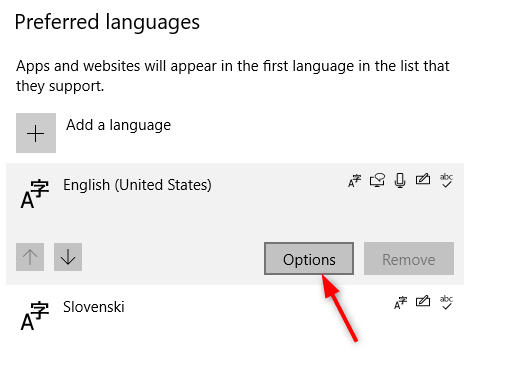New
#1
Snip & Sketch not working in build 18975
Symptoms: pressing key combo WIN shift s brings up dimmed screen, but no controls work. Starting the app from Start brings up the app, but only get screenshot of the app, not any other Window.
Solution - got it from @jimbo45, in his mention..
Install an ENG keyboard to one of your languages, switch to it and restart computer.
In my case, it is working fine now (with any keyboard in use)
Jimbo45, please stop by, so I can say Thanks


 Quote
Quote