New
#1
Latest Insider Build (18875) update has used massive amount of space.
I let Windows Update install the latest insider build today, this being installed onto the last Insider build of March 27th which itself was clean installed.
All essentially OK apart from the fact that I can't see where all my free space has gone following this update. I've run a full system clean and deleted Windows Old etc but the space is still way down. If I open the C drive and tot up all the folder sizes (with show hidden files and protected files on view) I get about the size of installation I would expect which is about 28 Gb. I took a screen shot before applying the update and one after (which includes the full clean-up).
The properties of all these folders adds up to 28.5Gb:


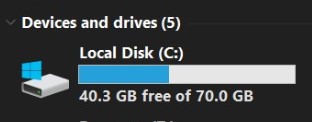


 Quote
Quote
