New
#1
Can't upgrade to v1903 from v1809
I did a clean install of Windows 10 v1809.
Then I joined the Windows Insider Program in the Release Preview ring and tried to upgrade to v1903.
I got this error message.
It's a clean install, I don't have BattlEye or any similar software.
Granted, it's an old laptop. But it has run every stable version of Windows 10 without issues.
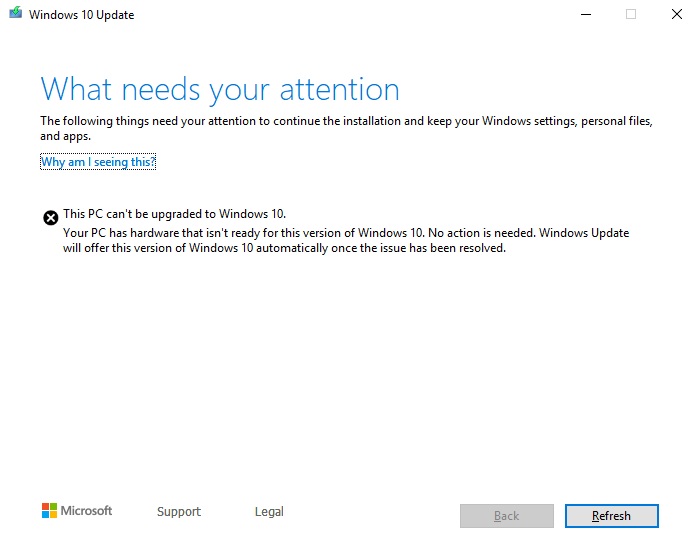


 Quote
Quote I'm going to cut and paste your post, in case I need it in the future (If you don't mind ?)
I'm going to cut and paste your post, in case I need it in the future (If you don't mind ?)


