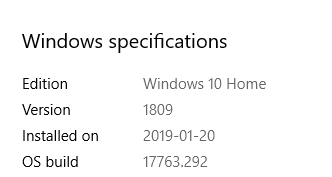New
#11
I have gone back to non-insider, build 17763.253.
The reason I was doing a Repair Install was I was ( still am) having the issue of dropping the Internet connection.
This happens only to this Beelink BT3 Pro mini pc 4GB Ram 64GB Rom.
My other pcs do not have this issue.


 Quote
Quote