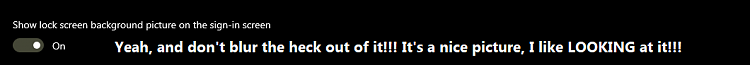New
#1
How to fix blurred log in screen
The last 3 or 4 Insider upgrades I get a blurred wallpaper background on the log in screen.
I've tried upgrading from current version to the new versions and from an old version that the wallpaper was OK and it doesn't make any difference. I also tried a reset and that didn't make any difference.
Sometimes, on boot up along with the blurred log in screen wallpaper, I only get a black screen for the desktop. I still have the cursor and I can bring up the Task Manager and also reboot from the icon in the lower right of that screen and it will boot up to the proper desktop (but the blurred wallpaper is still there on the log in screen).
The only thing I haven't done is a clean install from an ISO. Maybe the next step???
I'm using the built in Intel video in my i7 6700K CPU (HD Graphics 530).
I have a dual boot system with the Insider install on a separate SSD and my "Production" Win 10 Pro on another SSD. I have no problem with the log in wallpaper or desktop on my Production installation, so it goes back to the Insider Installation.
Jack


 Quote
Quote