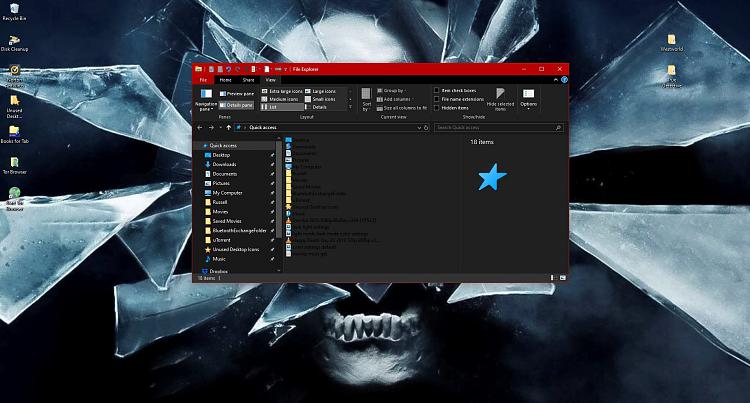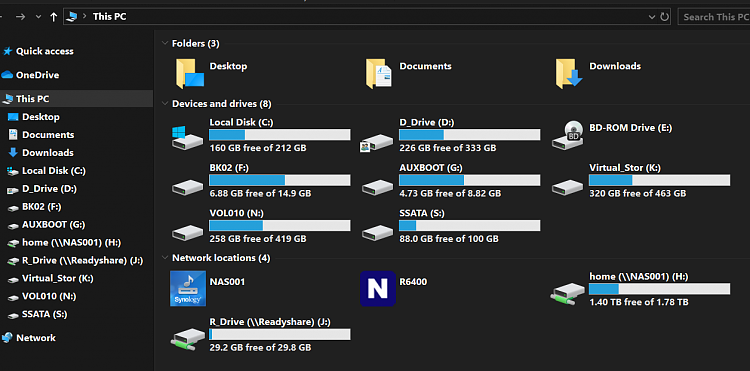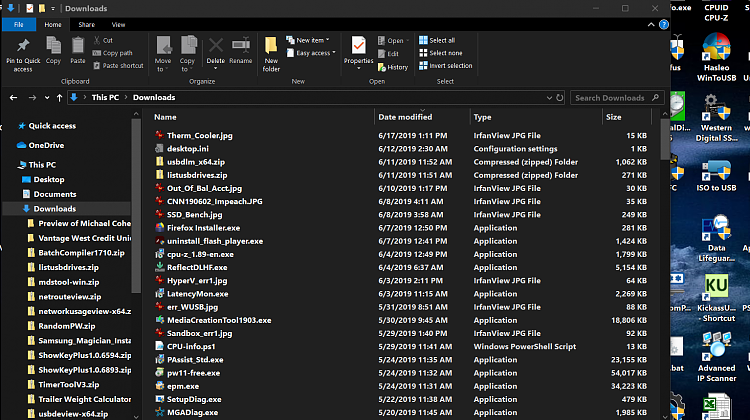New
#1
Dark Theme doesn't properly work on File Explorer
For some reason, I enable the Dark Theme but only half of the File Explorer gets dark.
I have tried changing the system color, switching it on/off. Nothing seems to work.
Any ideas? 🤔
Build 17730.



 Quote
Quote