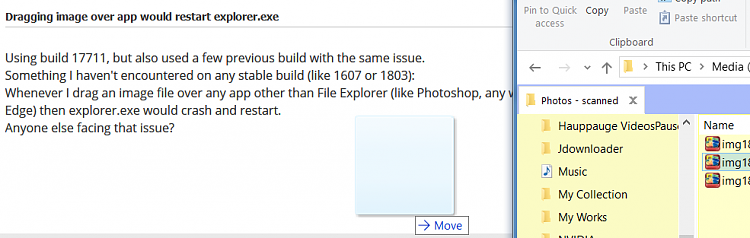New
#1
Dragging image over app would restart explorer.exe
Using build 17711, but also used a few previous build with the same issue.
Something I haven't encountered on any stable build (like 1607 or 1803):
Whenever I drag an image file over any app other than File Explorer (like Photoshop, any web browser incl. Edge) then explorer.exe would crash and restart.
Anyone else facing that issue?


 Quote
Quote