New
#1
Switch to S Mode Appears in Insider Preview 17686
Peter Bright at Ars Technica has a short piece that recites his discovery of a "Switch to S Mode" setting in Build 17686 (the latest Insider Preview). Just confirmed it for myself:
Read all about it, including some interesting ruminations on what this could mean for Windows going forward, at Latest Windows preview suggests you'll be able to turn S Mode on and off | Ars Technica. Don't get too excited, though: while the search string is recognized, it doesn't DO anything just yet.
--Ed--

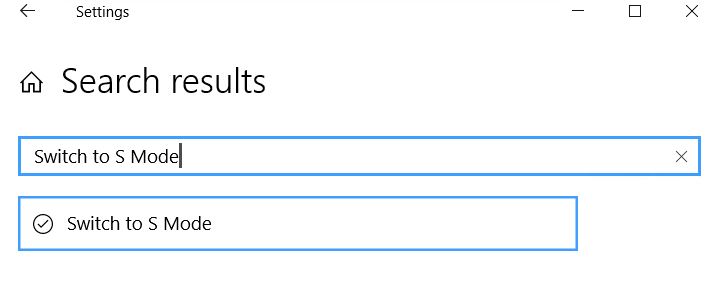

 Quote
Quote
