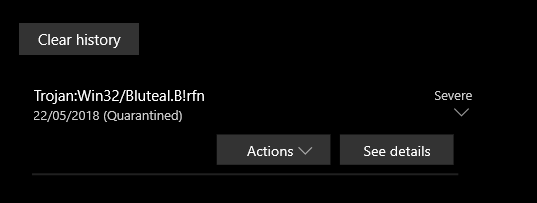New
#21
Tried this also.
Again, since resetting Windows, although the other issues are no longer present, Sets will no longer function and is no longer an option found in Settings. Note however, Sets is enabled via the Group Policy. That was default, checked to confirm.
Sent in a bug report via Feedback Hub to this effect.
I hope Sets is restored properly with the next build, and hope MS fixes Reset so it doesn't kill Sets.


 Quote
Quote