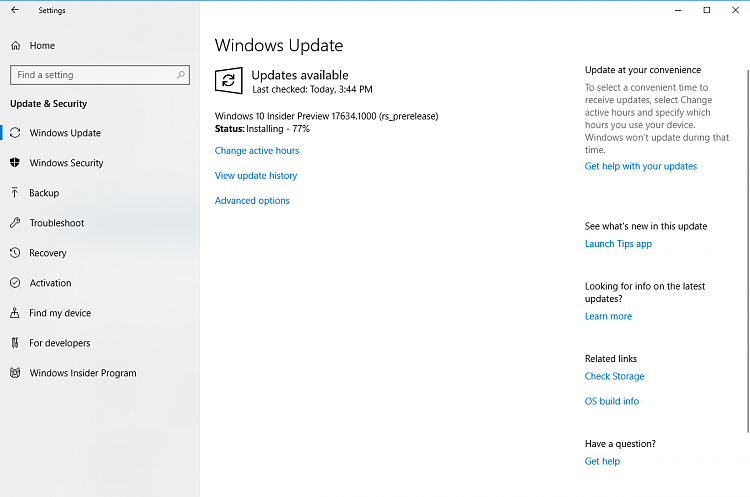New
#1
Issue with diagnostic and data usage settings (cannot get builds)
I have Win10 Pro in the Slow Ring. I hadn't been using the PC in question for a while and decided to check if there was a new build available (the installed build was 17074.1002). I noticed that Windows was informing me of an issue related to the Insider Preview program. The Insider Preview settings page informed me that there was an issue with diagnostic and data usage settings. Below was a button to FIX but the process did not fix anything despite running through.
So I've used a lot of hours trying to fix this. Obviously I've checked the diagnostic and data usage settings that they are enabled and full. I checked my MS account if it needed verifying but everything was okey. I've tried the registry/DataCollection trick (AllowTelemetry to 3). I've tried resetting group policy. I've tried scanning and fixing registry. I've tried disabling any programs (although I only use Windows Defender and the free Malwarebytes) that might cause the issue. I even went and manually updated to the latest Insider Preview build. I still have the issue. I've had this PC and Win10 Insider Preview for a long time and never had this type of trouble. I haven't made any changes, only updated the component drivers, apps and BIOS every now and then.
The suspected cause might be that I had been using ShutUp10. Yes, I know that many of you say this type of program should not be used, but I've used it in several Windows PCs without any problems since the release of Win10. Obviously I did revert the ShutUp10 settings and deleted the program, but it did not have the desired effect.
Does anyone have an idea about resolving this issue without losing my apps (which are are a pain to re-install)?


 Quote
Quote