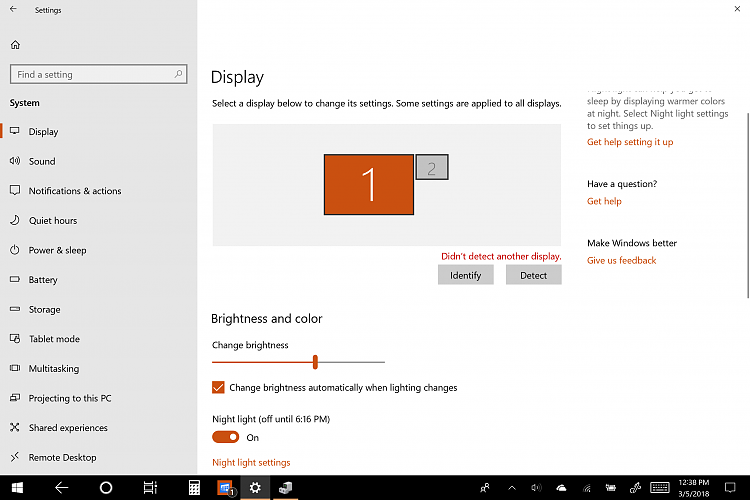New
#1
My Surface pro no longer displays to my monitor
Hello,
I am part of the Windows Insider Program. I currently display the following on my home screen
Build 17074.rs_prerelease_flt 180116-1539
I'm not exactly sure how long I have had this issue but at least several months. I use a Mini DisplayPort to VGA Adapter connected to my monitor. All of a sudden I lost the ability to display from my Surface Pro to my monitor. Today, I went through all the trouble shooting steps, hooked up other laptops to make sure the monitor works (it does) spent a long time with a nice guy at the MS Help desk. He installed the Surface Pro Drivers/Firmware.........
Finally, he said he has done all he can to help me without reinstalling Windows. Since he saw I was on the Insiders program he suggested I reach out for help here. I'm sure this happened after a nightly software update but can't prove it. I also purchased a new adapter to day. Still not luck. My monitor is telling me it is not receiving a signal from my Surface tablet.
Any help will be very much appreciated. My neck is killing me looking down all day!
Thanks


 Quote
Quote