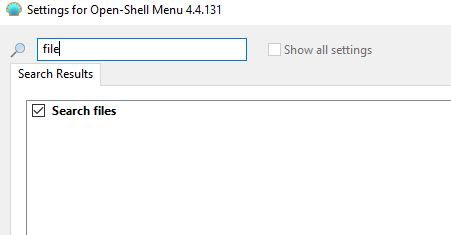New
#631
Hey I appreciate the quick response. I think you missed the part where if I use the default start menu for windows 10, it indexes and finds my documents/desktop no problem. So it's not an indexing issue at all. It's 100% something in the program not using the CSC location. Hope this can be patched easily otherwise i'll be instructing everyone in my company to use cortana for searching.


 Quote
Quote