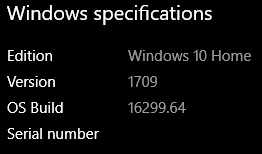I wasn't going to mention this, but...
I went from v16299.64 to v16299.125 with skipping v16299.98, there's no evidence that the November 30, 2017 - KB4051963 (OS Build 16299.98) was ever offered to my machine.
Some screen shots, the last one shows what's listed in my installed update history:
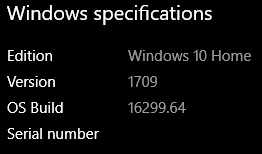


Here's what's in my update log:
Code:
Windows PowerShell
Copyright (C) Microsoft Corporation. All rights reserved.
PS C:\Users\Anak> Get-WindowsUpdateLog
Converting C:\WINDOWS\logs\WindowsUpdate into C:\Users\Anak\Desktop\WindowsUpdate.log ...
Directory: C:\Users\Anak\AppData\Local\Temp\WindowsUpdateLog
Mode LastWriteTime Length Name
---- ------------- ------ ----
d----- 12/14/2017 10:20 AM SymCache
Input
----------------
File(s):
C:\WINDOWS\logs\WindowsUpdate\WindowsUpdate.20171212.202549.665.8.etl
C:\WINDOWS\logs\WindowsUpdate\WindowsUpdate.20171212.202549.665.9.etl
C:\WINDOWS\logs\WindowsUpdate\WindowsUpdate.20171212.214147.692.1.etl
C:\WINDOWS\logs\WindowsUpdate\WindowsUpdate.20171212.215808.159.1.etl
C:\WINDOWS\logs\WindowsUpdate\WindowsUpdate.20171212.221020.695.1.etl
C:\WINDOWS\logs\WindowsUpdate\WindowsUpdate.20171212.221603.468.1.etl
C:\WINDOWS\logs\WindowsUpdate\WindowsUpdate.20171212.221603.468.2.etl
C:\WINDOWS\logs\WindowsUpdate\WindowsUpdate.20171213.094617.400.1.etl
C:\WINDOWS\logs\WindowsUpdate\WindowsUpdate.20171213.123000.563.1.etl
C:\WINDOWS\logs\WindowsUpdate\WindowsUpdate.20171213.175916.244.1.etl
0.00%9.41%18.82%28.24%37.65%47.06%56.47%65.88%75.29%84.71%94.12%100.00%
Output
----------------
DumpFile: C:\Users\Anak\AppData\Local\Temp\WindowsUpdateLog\wuetl.CSV.tmp.00000
The command completed successfully.
Input
----------------
File(s):
C:\WINDOWS\logs\WindowsUpdate\WindowsUpdate.20171213.175916.244.2.etl
C:\WINDOWS\logs\WindowsUpdate\WindowsUpdate.20171213.175916.244.3.etl
C:\WINDOWS\logs\WindowsUpdate\WindowsUpdate.20171213.175916.244.4.etl
C:\WINDOWS\logs\WindowsUpdate\WindowsUpdate.20171213.175916.244.5.etl
C:\WINDOWS\logs\WindowsUpdate\WindowsUpdate.20171213.175916.244.6.etl
C:\WINDOWS\logs\WindowsUpdate\WindowsUpdate.20171213.175916.244.7.etl
C:\WINDOWS\logs\WindowsUpdate\WindowsUpdate.20171213.175916.244.8.etl
C:\WINDOWS\logs\WindowsUpdate\WindowsUpdate.20171213.175916.244.9.etl
C:\WINDOWS\logs\WindowsUpdate\WindowsUpdate.20171214.093314.436.1.etl
C:\WINDOWS\logs\WindowsUpdate\WindowsUpdate.20171214.093314.436.2.etl
0.00%5.05%10.09%15.14%20.19%25.24%30.28%35.33%40.38%45.43%50.47%55.52%60.57%65.62%70.66%75.71%80.76%85.80%90.85%95.90%100.00%
Output
----------------
DumpFile: C:\Users\Anak\AppData\Local\Temp\WindowsUpdateLog\wuetl.CSV.tmp.00001
The command completed successfully.
Input
----------------
File(s):
C:\WINDOWS\logs\WindowsUpdate\WindowsUpdate.20171214.100230.147.1.etl
0.00%100.00%
Output
----------------
DumpFile: C:\Users\Anak\AppData\Local\Temp\WindowsUpdateLog\wuetl.CSV.tmp.00002
The command completed successfully.
WindowsUpdate.log written to C:\Users\Anak\Desktop\WindowsUpdate.log
PS C:\Users\Anak> A
My memory fails me now and I'm not sure if I saw it in this thread or another but It is to my understanding that windows update will go in and check an update file, It's not the log file it is one that has what is installed on your machine, that's how wupdate knows whether or not to offer you updates for Office and any other updates for other microsoft products, it also checks if your operating system is legal or not.
If anyone can tell me the name of that file or how to dig deeper I would appreciate it.
I've been working with windows update for the last 20years or so and I'm used to seeing updates offered to other users that I don't need so I'm hoping like @Bree said: "the new cumulative update includes all the previous fixes, you just need the latest one." and v16299.125 has me fully up-to-date.



 Quote
Quote Troubleshoot Problems in Windows 10 with Troubleshooters
Troubleshoot Problems in Windows 10 with Troubleshooters