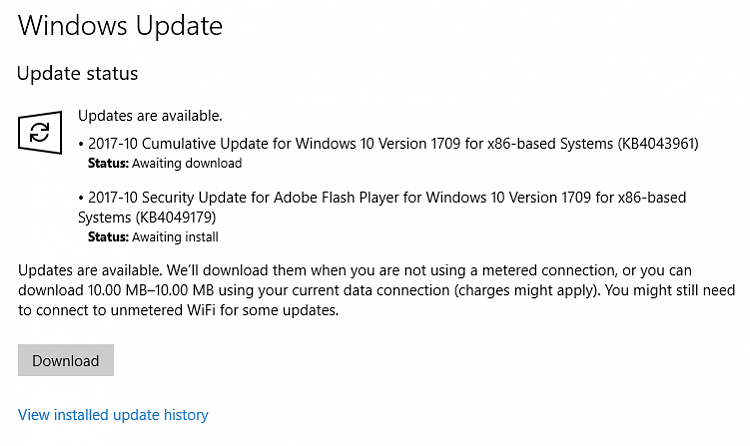Cumulative Update KB4051963 Windows 10 v1709 Build 16299.98
-
![]()
This new update has proved an interesting test for checking for updates over a metered connection.
I feared at first that that windows update had hung again* and that the 'Download' button was never going to appear. Seems that there was a lot of CPU activity required at the 'Status: Preparing to download - 100%' stage, but the 'Download' button (eventually) appeared as expected.
One thing I do appreciate in 1709 is the detailed status reports against each individual update. It makes it so much easier to see what's going on and reassured me that, although it took its time, windows update was working as intended.
* This had been a long-standing 'bug' until 1709.
https://www.tenforums.com/tutorials/...ml#post1184354
That's interesting....My sequence went like this:
Feature update delay set 200 days
Quality Update delay set 0 days
WiFi set METERED
Checked for Updates - Only routine updates came down
Set Feature update delay 0 days
Checked for Updates and Cumulative Update for Windows 10 Version 1709 Systems KB4051963 started initialising
Would not download until Network set UNmetered
Then it downloaded and installed correctly.
So it seems, as mentioned before in this thread, that this is a Feature update and that setting Network metered DOES still block the download
Oh, my answer to @roy111 is that Quality Updates should not be deferred if you defer feature updates, but then again, this update should not have been a feature update.
So unfortunately, the should and the reality appear to differ! 
Anyone else agree 'cos I'm a tad confused here?
-
-
What I have found for 1709, both Home and Pro, is that Defender definitions, Cumulative Updates (and presumably Features Updates, but there isn't one to test yet) will not download over a metered connection. They will (sometimes after a long wait if it's a CU) trigger the 'Download' button appearing so you can choose to download anyway, should charges apply.
Flash Security updates will download over a metered connection without asking, they apparently are deemed 'necessary for the smooth running of your PC'. This is clearly shown in this screenshot - the Flash update has downloaded and is awaiting install, whilst the CU is still waiting for permission to download.
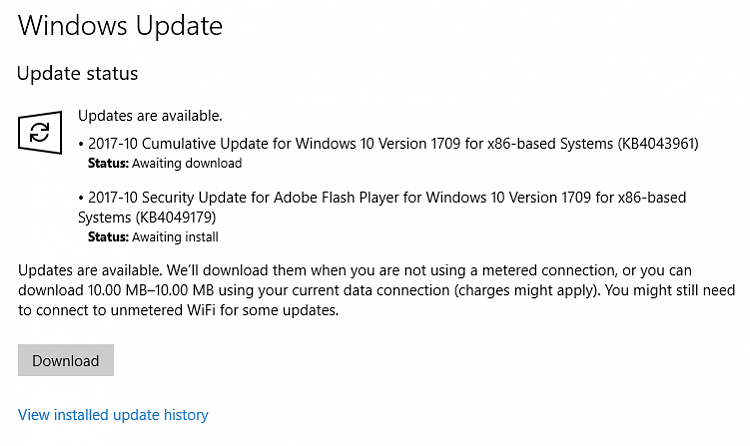
-
![]()
What I have found for 1709, both Home and Pro, is that Defender definitions, Features Updates and Cumulative Updates will not download over a metered connection. They will (sometimes after a long wait) trigger the 'Download' button appearing so you can choose to download anyway, should charges apply.
Flash Security updates will download over a metered connection without asking, they apparently are deemed 'necessary for the smooth running of your PC', as clearly shown in this screenshot - the Flash update has downloaded and is awaiting install, whilst the CU is still waiting for permission to download.
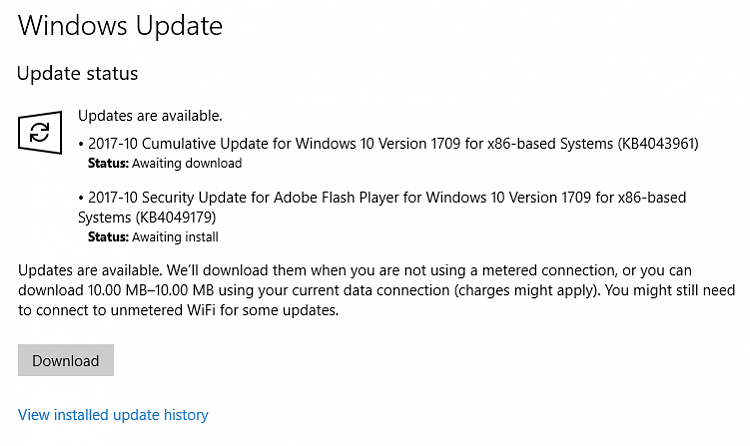
Thanks @Bree - that's exactly what I get for 1709 Home and Pro too.
My confusion was that it appeared that this situation might have changed or be changing.
I keep all my machines whether wireless or LAN set to Metered connection to prevent updates being installed until I'm ready when I temporarily UNmeter them.
This is especially useful on Win 10 Home which as we know, has fewer controls.
But I still don't understand why this particular CU is being treated as a Feature update - do you?
-
But I still don't understand why this particular CU is being treated as a Feature update - do you?
Best guess - someone at MS ticked the wrong box when uploading it to the windows update servers 
-
-
Best guess - someone at MS ticked the wrong box when uploading it to the windows update servers

Such professionalism! 
-
Best guess - someone at MS ticked the wrong box when uploading it to the windows update servers

That wouldn't be the first time. Definitely someone at Microsoft is celebrating Christmas ahead of time. Check out the following screenshot taken from one of Windows Secrets' Newsletters:

-
That wouldn't be the first time. Definitely someone at Microsoft is celebrating Christmas ahead of time. Check out the following screenshot taken from one of Windows Secrets' Newsletters:

It's not the first time AMD64 has been in the name of an update. The "SP2" rollup for Windows 7 has the snappy name AMD64-all-windows6.1-kb3125574-v4-x64_2dafb1d203c8964239af3048b5dd4b1264cd93b9.msu
-
It's not the first time AMD64 has been in the name of an update. The "SP2" rollup for Windows 7 has the snappy name AMD64-all-windows6.1-kb3125574-v4-x64_2dafb1d203c8964239af3048b5dd4b1264cd93b9.msu
That has also been explained in the same screenshot and I quote:
"AMD64 is the official name for the 64-bit platform and doesn't mean that it's only applicable to AMD processor chips and not Intel chips. Normally the naming of the patch is merely '64-bit' and doesn't refer to either Intel or AMD"
This should serve well to everyone having some sort of confusion with this naming issue, as I have seen it all across this thread.
-
That has also been explained in the same screenshot and I quote:
"AMD64 is the official name for the 64-bit platform and doesn't mean that it's only applicable to AMD processor chips and not Intel chips. Normally the naming of the patch is merely '64-bit' and doesn't refer to either Intel or AMD"
This should serve well to everyone having some sort of confusion with this naming issue, as I have seen it all across this thread.
I was not confused. I was merely presenting an example of previous usage.
-
-
I was not confused. I was merely presenting an example of previous usage.
Fair enough. :)



 Quote
Quote