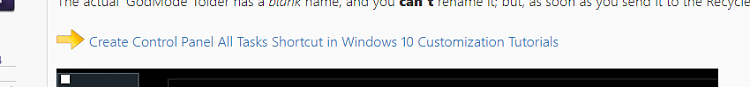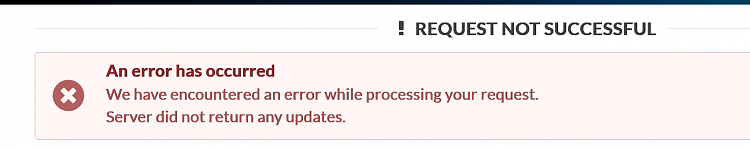New
#630
Wanna know what's weird?
You can create a 'GodMode' shortcut and name it whatever you wish.
The actual 'GodMode' folder has a blank name, and you can't rename it; but, as soon as you send it to the Recycle Bin, it takes on it's CLSID name!
Create Control Panel All Tasks Shortcut in Windows 10 Customization Tutorials




 Quote
Quote