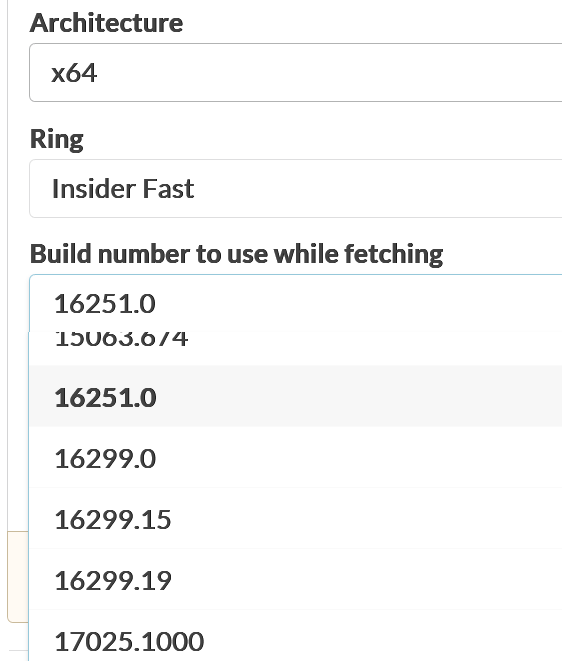New
#620
Announcing Windows 10 Insider Preview Fast+Skip Build 17046 for PC Insider
-
-
New #621
-
New #622
-
New #623
-
-
New #625
-
-
New #627
I used an unactivated install with a local account and had no internet. No sign of third party apps even after I turned internet on and logged in to MS Store.
On another test vm, same as above except internet was on initially, it did not install 3rd party apps initially but later did.
So the act of not having internet access initially stopped any 3rd party apps being installed eve. If internet later on etc.
-
New #628
I have just been to the Github UUP Dump and 17046 is not listed there anymore. Can somebody confirm this.
-
-
Related Discussions


 Quote
Quote