New
#440
Resetting the Twitter app was a no go. Uninstall/reboot/reinstall did the job.
Last edited by Tony K; 07 Dec 2017 at 17:05.
Resetting the Twitter app was a no go. Uninstall/reboot/reinstall did the job.
Last edited by Tony K; 07 Dec 2017 at 17:05.
"reverted" seems to be fixed after Definition Update for Windows Defender Antivirus - KB2267602 (Definition 1.259.35.0) - in my case. No new old messages "content settings have been reverted" after this update.
BTW - latest WDA Def Upd I've got is Definition Update for Windows Defender Antivirus - KB2267602 (Definition 1.259.37.0) and no "reverted" as well. :)
Tweet
— Twitter API (@user) View on Twitter
I tried to put the link to the Tweet in here, but's it's being ornery! :) (hint, hint Shawn... @Brink)
Tweet was @ 1:06pm, ET.
Tweet
— Twitter API (@user) View on Twitter
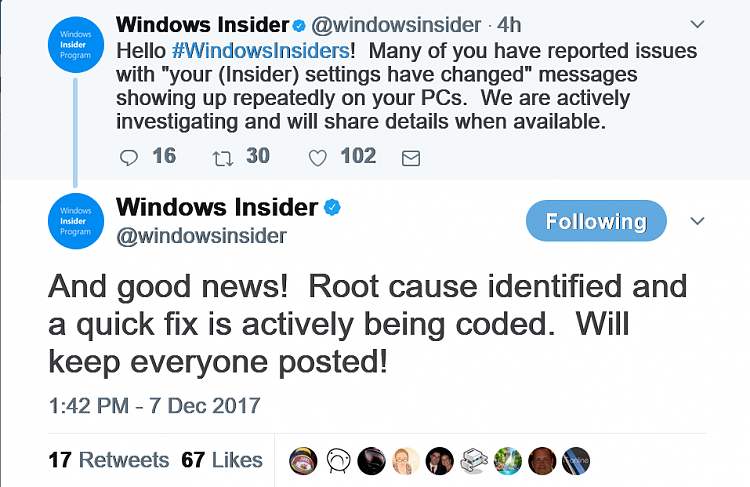
Last edited by Brink; 07 Dec 2017 at 18:05. Reason: added tweet
Interestingly enough, with my fresh installation on my desktop, which I forced to Skip Ahead using the registry key, as well as with my older install on my laptop, I did not get either of these issues. I did use both machines early this morning (~6 AM EST) for other purposes but never once received the error message....
I got 1.259.37.0 installed but looking in update history, took a couple of goes plus multiple failures of earlier versions a few days ago.
Rejoined Skippy, and now updating all uwp apps. Quite a few had failed to update previously.
So far, looking good.
EDIT - all apps installed fine first time except photos app. It kept hanging (I left it for quite a while), and after cancelling and restarting about five times, on sixth - bam it started to download and is now installed.
Totally up to date now.
Last edited by cereberus; 07 Dec 2017 at 18:28.
Just wondering if this issue was related with another one they've just found out: Insider Preview Build Installs Fail with Error Code 80096004 - Microsoft Community
Extract from above linked post from Jason:
There are no steps that can be taken on individual PCs to bypass this issue. See below for additional details. Also, no steps are required by Windows Insiders to receive and install the next preview build that will be released via Flighting. Simply wait for another build to be released to the ring you’ve selected. In the interim, we’ve paused build availability to prevent user machines from needlessly downloading and failing the build install.
What happened? A bug has been discovered in the way we sign the files for builds delivered via flighting that which impacts all Insider Preview builds from 17000 through 17046. As such, any attempted installs of builds in this range will fail with the error code noted above. There are no long-term issues created by this scenario. The bug has been fixed and newer preview builds being tested internally are not affected.
As noted, we’ve paused the availability of builds in the Fast and Slow rings. For any user who already has a build installed, there is no concern. You many continue using the build as expected. Pausing the Flights was done simply to conserve user bandwidth and prevent confusion from any additional installs of the affected builds which would have all resulted in a failure and error code. If you attempt to install a build from the Fast or Slow ring at this time, your machine will simply show that it is up-to-date.
If there are any additional questions, please post below so we may review. And worth reiterating, there’s no action required on your part. Simply wait for the next build to be released to the ring of your choice and your machine should update as expected.
Thank you to all Windows Insiders who filed feedback and reported this issue!
- Jason
I had that happen when I clean installed Fall Creators Update and then upgraded to 17046. Almost exactly the same issue with the same app. And because it would not install, it was holding up a lot of other apps as well.
I figured since I had cleanly installed not 45 minutes before, I'd just do it again - and the second time I saw 0 issues.
I was wondering that as well - but I never actually received that error code, my upgrade to 17046 over FCU proceeded without error messages, but the first time it was wonky, the second time it seemed fine.
Yeah, my revert message is gone now. So I guess the update did it. Maybe a new build tomorrow...