New
#70
Announcing Windows 10 Insider Preview Fast+Skip Build 17046 for PC Insider
-
-
-
New #72
Hey f14tomcat,
The first time I tried UUPtoISO, I used the folder that UUP Dump created .., Windows 10 Insider Preview 17046.1000 (rs_prerelease) ... and UUPtoISO didn't like it. I created a new folder (shorter, no spaces, etc) and copied the files (.esd, .cab, etc) over to new folder and it worked.
-
-
New #74
After changing the size of the Start menu and the tiles several times, my Start menu was completely blocked, it does not open in any way, I used several solutions and tutorials that I found, including this Start Menu Troubleshooter, but nothing worked, I decided to go back to the previous version and for some reason the problem was moved to the previous build, finally I had to use one of the images of the system, I will reinstall this build with the ISO and I hope not to have the same problem again.
-
-
-
-
New #78
Download install and ISO went fine but for the fourth time after the Hi screen I get a GSOD and a restart plus a drive check by Windows. After that Start came and went and came back, Background was missing (actually jumbled up) so reinstalled Intel driver. After three restarts things have smoothed out but it was a rough build install.
-
-
New #79
Related Discussions

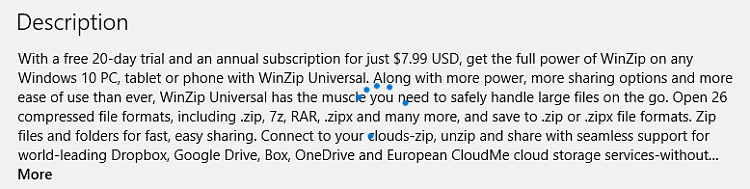

 Quote
Quote
