New
#100
What's this?Installed Intel(R) Capability Licensing Service Client is obsolete. Minimum required version is 1.47.715.0. Please update the Intel(R) Capability Licensing Service Client software (available from your system manufacturer).


 Quote
Quote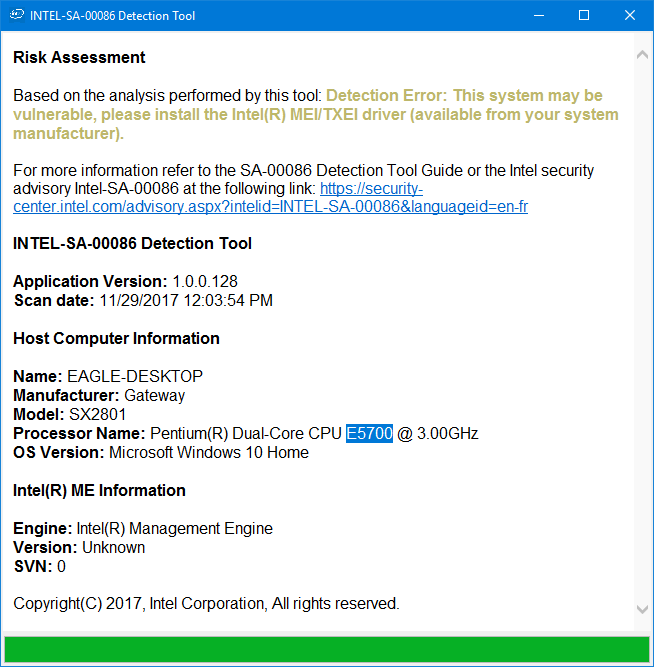

 If I didn't have you...
If I didn't have you...

