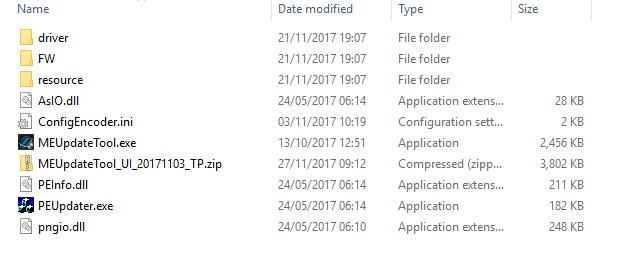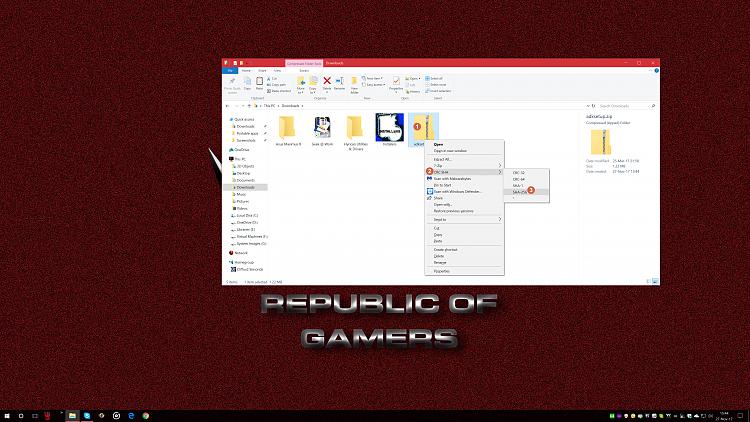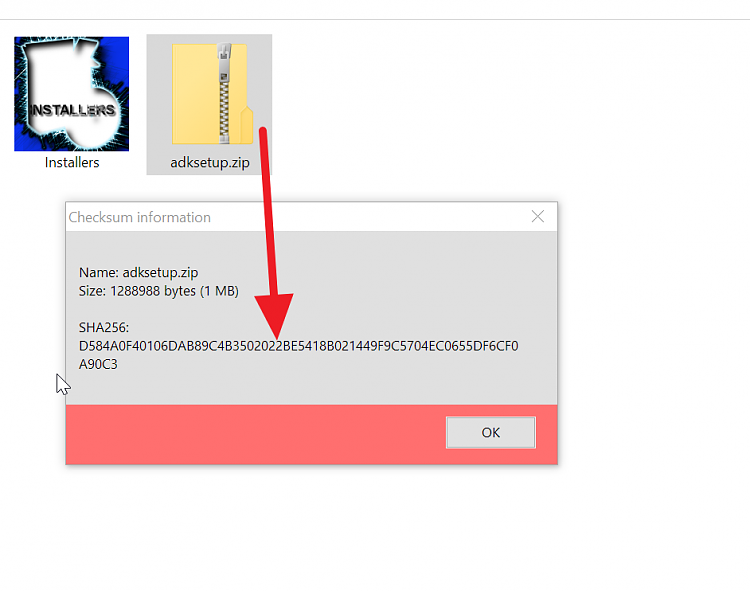New
#70
Flaws found in Intel Management Engine (ME), TXE and SPS
-
-
New #71
Hi,
I just flashed my bios last week so it's not in the 0802 bios and not listed to address any issues with IME
Which again seems it would be a chipset driver update since that is where IME installs from.
-
New #72
I've got 7zip too so how do I check my download zip file and check the MD5 code first. I've opened the zip and I see a lot various files within. Is there somebody,..anybody that can lend a helping hand please?
ASUS have provided an update but like I said above, I'm still not even sure which one to use because there is a file called MEUpdatetool.exe and the other is called PEUpdater.exe. Which one do I double click on??
Any ASUS Mobo owners in the house!!
-
New #73
Hi,
MEUpatetool.exe is for flashing MEI chipset, the PEUpdater.exe is ASUS tool for scheduled checking for updates on their servers, it runs in the background as a service.
Cheers,
-
-
New #75
So which do I install first? I only want to apply the fix to patch up the security issue.
-
New #76
-
-
New #78
Thanks Cliff for your help and taking the time and trouble to post screenshots for me. I've got my ME Driver sorted out now as suggested by ASUS. All I have left to do now is hope someone can advise regarding the two .exe files in the ME security fix/patch from ASUS.
Will the main MEUpdate Tool.exe take care of everything else in the zip folder (including the PEUpdater), or do I have to run the PEUpdater.exe separately? I guess what I'm saying is, have ASUS bundled in two separate things for me to do here or is it just the MEUpdater Tool itself?
-
-
Related Discussions

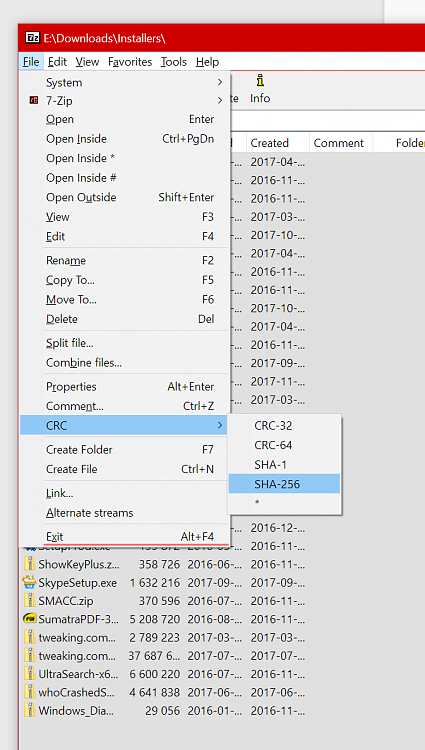
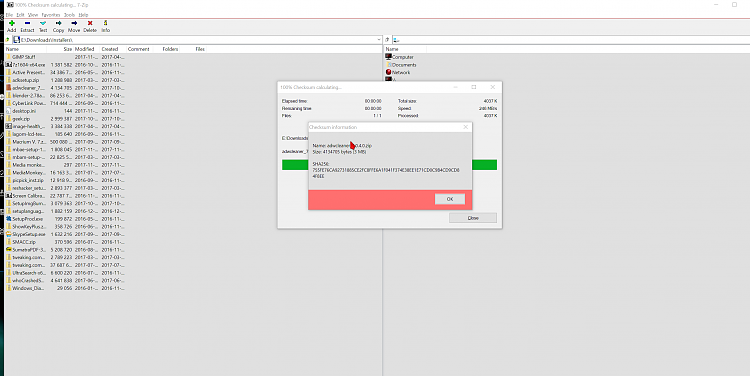

 Quote
Quote