New
#1
I am worried about this decision. Let's see what happens at 2020. I am still happily using MBR.
Intel is working on a plan to remove so-called "last-mile" barriers to killing off legacy BIOS by requiring UEFI Class 3, which doesn't expose legacy BIOS interfaces.
BIOS is the firmware that helped older PCs boot up after powering on and offered a runtime for the operating system and software.
Today's computers come with UEFI or the Unified Extensible Firmware Interface, but have included BIOS support for cases where people use software that depends on 16-bit BIOS, which can be enabled though the Compatibility Support Module (CSM).
Intel technical marketing engineer Brian Richardson revealed in a recent presentation that the company will require UEFI Class 3 and above. It will remove legacy BIOS support from its client and datacenter platforms by 2020.
By enforcing UEFI Class 3 it will "break" any customer process that depends on disabling UEFI through CSM.
However, as noted by Liliputing, Intel isn't making Secure Boot mandatory, which means users should still be able to run unsigned Linux distributions on PCs with UEFI. However, users won't be able to sidestep compatibility issues using CSM on Intel-based PCs.
Richardson notes that Intel wants to "eliminate components with no UEFI support" by ensuring that drivers, peripherals and utilities work without CSM...
Read more: Intel: We're ending all legacy BIOS support by 2020 | ZDNet
See also: http://www.uefi.org/sites/default/fi...ntel_Final.pdf
I am worried about this decision. Let's see what happens at 2020. I am still happily using MBR.
Long overdue - why anybody would use MBR for windows on new devices is a mystery to me.
You can convert mbr installation to gpt using mbr2gpt as in tutorial in tutorial section.
For me it has to do with booting. If I have just the UEFI enabled I can't use the F12 key at post beep to boot from USB. I have to have it set to UEFI and Legacy or just Legacy. Hell, my mobo is only 3 yrs old.
Better take care of this first...
Flaws found in Intel Management Engine (ME), TXE and SPS - Windows 10 Forums
Pardon me, no spoiler function
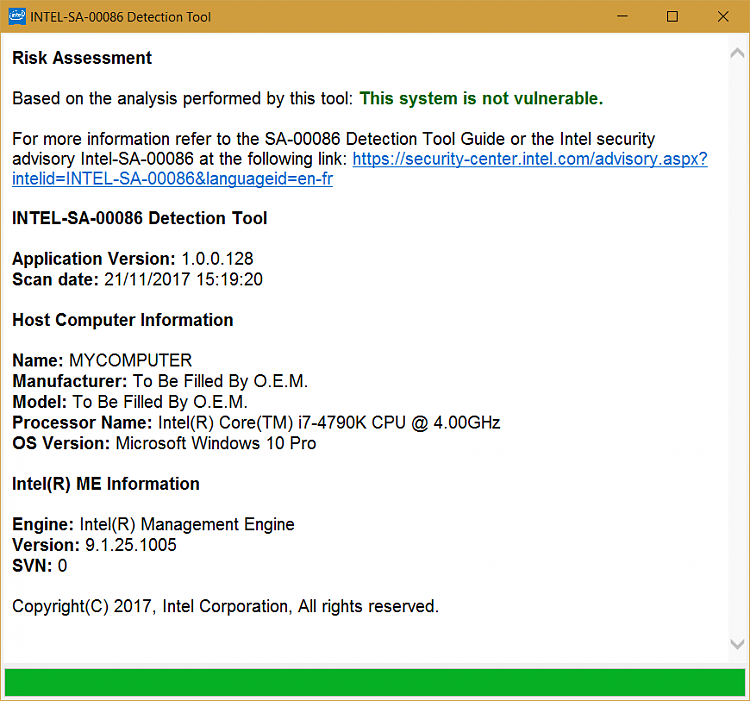
Last edited by Brink; 21 Nov 2017 at 13:16. Reason: added link