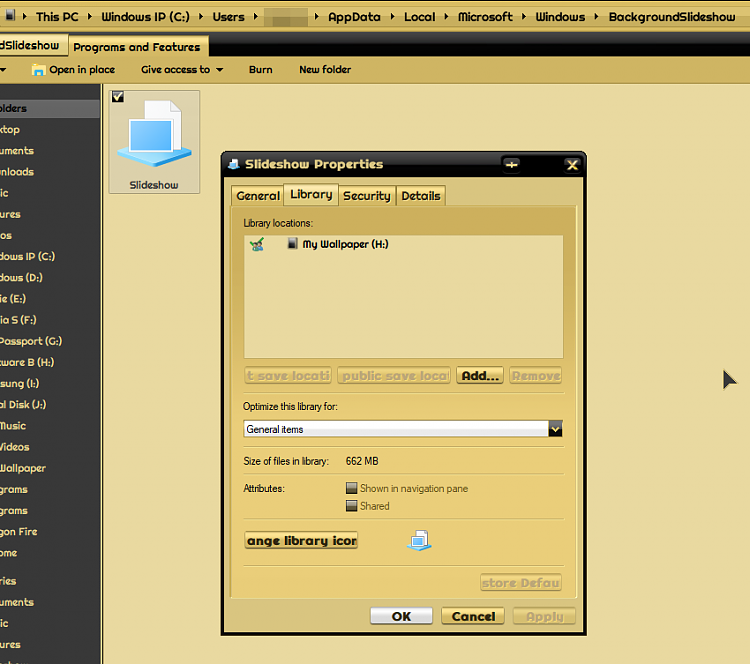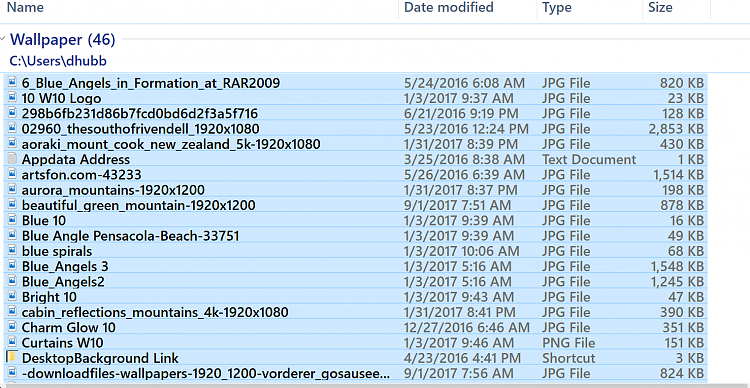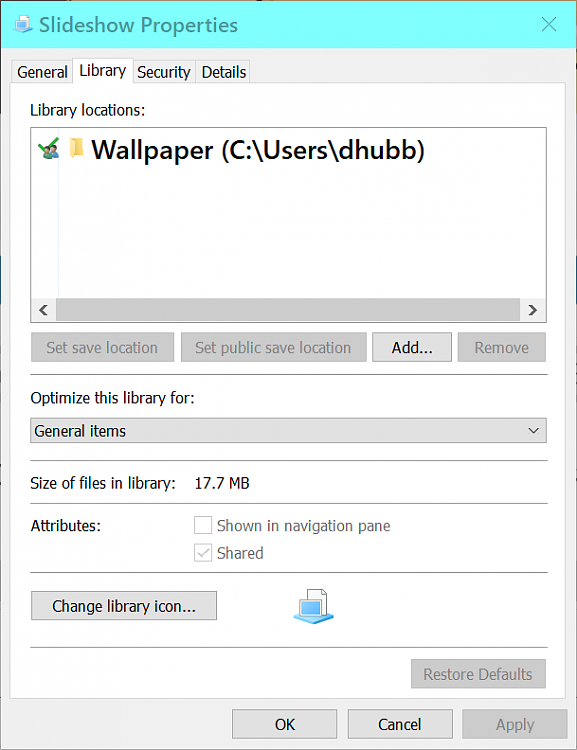New
#260
Can anybody read into this?
Code:BAD_POOL_CALLER (c2) The current thread is making a bad pool request. Typically this is at a bad IRQL level or double freeing the same allocation, etc. Arguments: Arg1: 0000000000000004, Pool header has been corrupted Arg2: 0000000000000000, Pointer to pool header Arg3: 0000000000000000, First part of pool header contents Arg4: ffffd70c73298018, 0 0: kd> k # Child-SP RetAddr Call Site 00 ffffee81`acf95278 fffff803`54762d7e nt!KeBugCheckEx 01 ffffee81`acf95280 fffff803`54b02213 nt!ExFreePoolWithTag+0x1d4e 02 ffffee81`acf95360 fffff803`549ac8cd nt!MiBuildImageControlArea+0x15565b 03 ffffee81`acf953f0 fffff803`549aad78 nt!MiCreateImageFileMap+0x3d5 04 ffffee81`acf955c0 fffff803`549d782e nt!MiCreateNewSection+0x228 05 ffffee81`acf95730 fffff803`549d6eed nt!MiCreateImageOrDataSection+0x2ce 06 ffffee81`acf95820 fffff803`549d6dc4 nt!MiCreateSection+0xdd 07 ffffee81`acf95980 fffff803`549d6be5 nt!MmCreateSection+0xe4 08 ffffee81`acf95a00 fffff803`5463c253 nt!NtCreateSection+0x155 09 ffffee81`acf95a90 00007ff9`a01fc704 nt!KiSystemServiceCopyEnd+0x13 0a 00000069`f177e9d8 00000000`00000000 0x00007ff9`a01fc704


 Quote
Quote