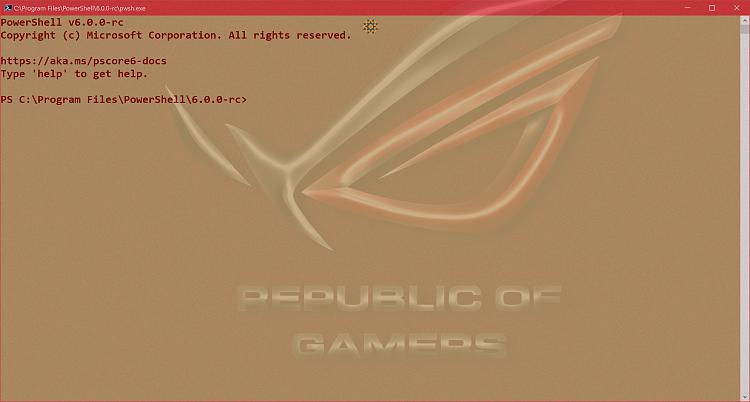New
#240
After using UUP Dump with great success over the weekend, I used it 3 times again last night/(early) this morning...
Downloaded Builds 15063, 16299 and 17040, Needed new ISOs to rebuild the three virtual machines I keep standing by to try "new stuff" from Microsoft. Started around 11pm, had all 3 builds downloaded before midnight,. Then built ISOs from each set of UDP files I downloaded. Creation of each ISO took longer than downloading the individual UDP file sets, Color me pleased!
Built three new ISOs and installed them as VMware virtual machines. That took nearly as long as creating the ISOs. So now, my laptop has 4 different versions of Windows 10 running on it....Build 17040 as the system OS, and one each of builds 15063, 16299 and 17040. Oh BTW, the "virtual" versions are all "N" editions. Just saving a little space, as the "N" version downloads are 280Mb smaller than the standard versions. And, I certainly won't miss Windows Media Player. Media Player Classic is my media player of choice. Has been for many years.
So, a great big thumbs up for the "UUP Dump" procedure. I'm leaving the Insider Program turned off on my laptop in hopes of UUP Dump being a useful future method of downloading Insider updates. It certainly IS faster and more reliable. I'll just monitor this forum and Dona's twitter Twitter feed to determine new build releases.


 Quote
Quote