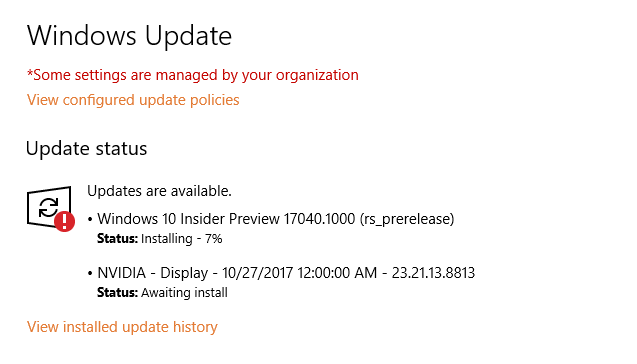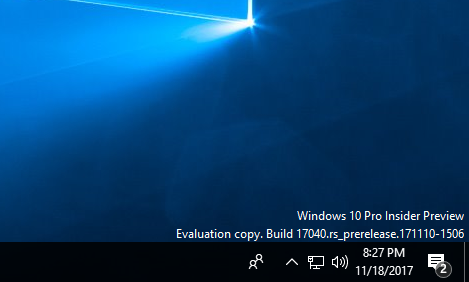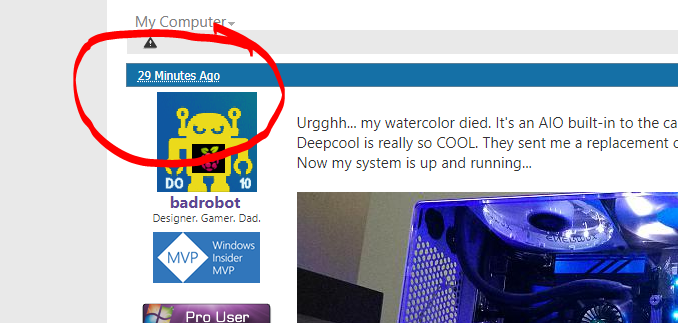New
#200
Like you I had a similar problem when I was first learning how to use this tool. For me it was a path issue. After you download the zip file from Github, create a shorter folder name to extract too. Do not use the suggested folder. Avoid using spaces in the folder name. The goal here is to keep the overall path relatively short and simple. Doing this fixed all the download errors for me.


 Quote
Quote