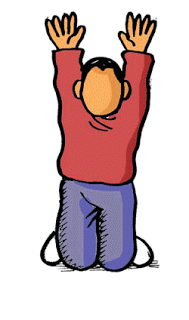New
#120
Announcing Windows 10 Insider Fast+Skip Ahead Build 17040 for PC Insider
-
-
New #121
The Gen2 Hyper-V did finally complete successfully. It was a bit slow to complete but then again I was also updating Siduction, Debian Sid (w experimental repo), Fedora and Devuan. When I got around to my Gen 1 Windows 10 VM it was ready to reboot into Build 17040. Now on to my VMware VMs in Windows Server 2016 and then VirtualBox in Debian Sid. Everything at the moment is smooth as silk.
-
-
New #123
17040 Installed
Installed 17040 last night and made the ISO. All seemed to go fine except Windows.old and Windows.old1 were left after disk cleanup. Only 2 files are still in those folders and I'll deal with them tomorrow.
WEK
-
New #124
Updating to Build 17040 my first computer went smoothly but my second computer [with Build 17025 not being used for a few weeks] has decided it needs Build 17035 before it will try for Build 17040.
-
-
-
New #127
I am in Windows Server 2016 and updating a Windows 10 Build 17040. Ran into the HTLM\SOFTWARE\Microsoft\WindowsSelfHost\Account problem which was fixed exactly as advertised. The developer should not have mentioned 17037 and I'm sure won't do that again
-
New #128
-
-
New #129
downloaded and installed after 3 attempts
as usual tell not to change the synaptic touchpad driver that works but it does and touchpad not work till i reinstall the one that does work
sfc /scannow all clear
not found any other problems yet
Related Discussions


 Quote
Quote