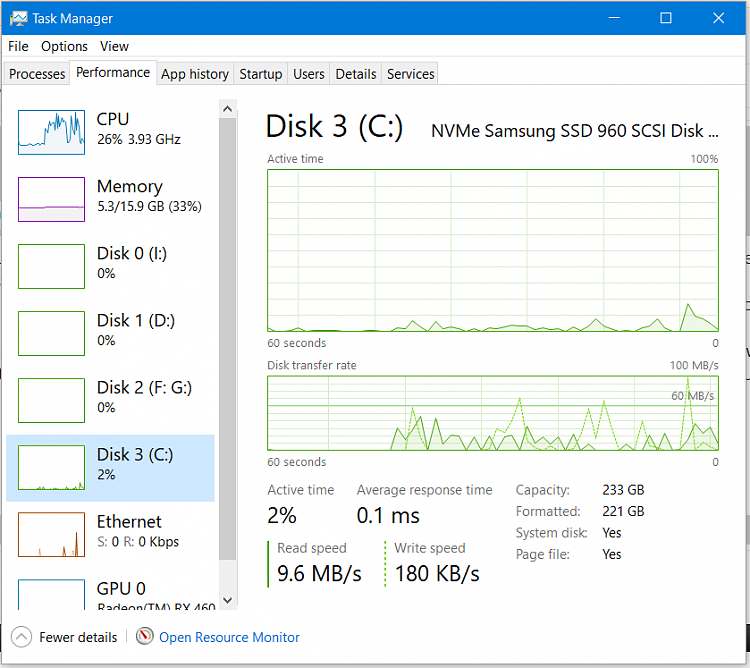New
#80
OK Insider Team. Here is build 17037 up on buildfeed.
10.0.17037.1000 (rs_prerelease.171107-1443)
How do I get it? Did it work with AMD? BTW build 17041 is already up as the latest canary? Does it work? Why is the no information from D.S. Did she get lost in a Lisbon bar or something? Yes I'm pissed and the blithe atttude of a few on this forum is disconcerting.


 Quote
Quote