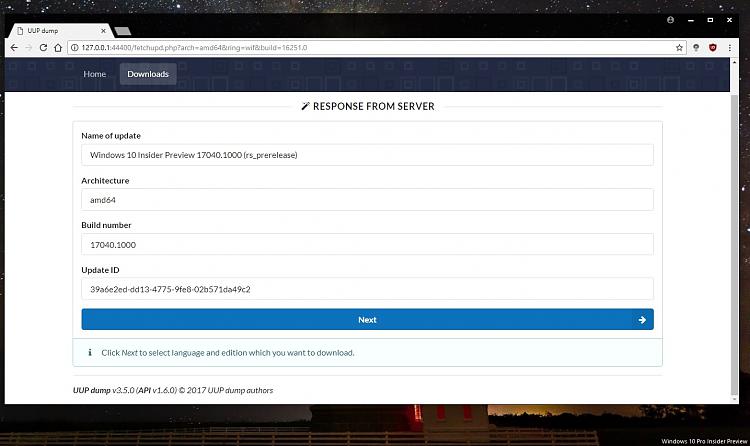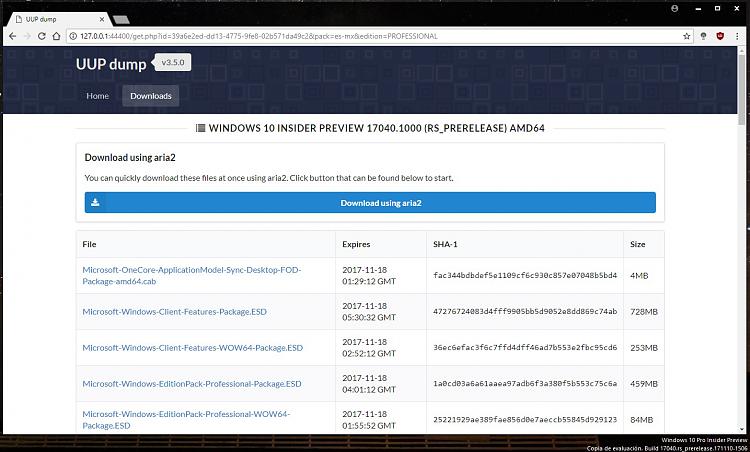New
#140
Announcing Windows 10 Insider Fast+Skip Ahead Build 17040 for PC Insider
-
-
New #141
-
New #142
-
New #143
-
New #144
Anyone else seeing a Registry process in Task Manager/Processes? I don't remember seeing it in 17035.
-
New #145
If anybody needs a link to a Windows 10 Pro Build 17040 ISO you can PM me and Iwill provide it to you. Get it while its hot - link expires in 7 days.
Filename 17040.1000.171110-1506.RS_PRERELEASE_CLIENTPRO_OEMRET_X64FRE_EN-US
-
-
-
-
-
New #149
Related Discussions


 Quote
Quote